The Disappearing of Gensokyo Steam CD Key
د.ت 33,166
Rupture de stock
Rupture de stock
- Livraison instantanée (la clé est instantanément envoyée à votre adresse e-mail)
- Paiement sécurisé (Le paiement est sûr et sécurisé)
- Support (Nous sommes là pour vous aider en cas de besoin)
Description
"The Disappearing of Gensokyo" is a Touhou Project doujin game from MyACG Studio, a Chinese doujin game fan circle. We have re-imagined Touhou as an ARPG, creating this "Danmaku-Shooting-ARPG". We hope this game will be a good experience for those who are both new and knowledgeable of Touhou!
Informations complémentaires
| Developers | MyACG Studio |
|---|---|
| Publishers | Mediascape, MyACG Studio |
| Genres | Action, Adventure, Anime, Indie, RPG |
| Platform | Steam |
| Languages | Chinese, English, Japanese, Korean |
| Date de sortie | 2018-01-11 |
| Steam | Oui |
| Limites régionales | 3 |
Windows
- OS
- Windows 7
- Processor
- 2 Core CPU
- Memory
- 1 GB RAM
- Graphics
- 512MB Graphic Card
- DirectX
- Version 10
- Storage
- 2 GB available space
- Sound Card
- Normal Sound Card
Go to: http://store.steampowered.com/ and download STEAM client
Click "Install Steam" (from the upper right corner)
Install and start application, login with your Account name and Password (create one if you don't have).
Please follow these instructions to activate a new retail purchase on Steam:
Launch Steam and log into your Steam account.
Click the Games Menu.
Choose Activate a Product on Steam...
Follow the onscreen instructions to complete the process.
After successful code verification go to the "MY GAMES" tab and start downloading.
Click "Install Steam" (from the upper right corner)
Install and start application, login with your Account name and Password (create one if you don't have).
Please follow these instructions to activate a new retail purchase on Steam:
Launch Steam and log into your Steam account.
Click the Games Menu.
Choose Activate a Product on Steam...
Follow the onscreen instructions to complete the process.
After successful code verification go to the "MY GAMES" tab and start downloading.
Articles récemment consultés
Il ne reste que 5 en stock






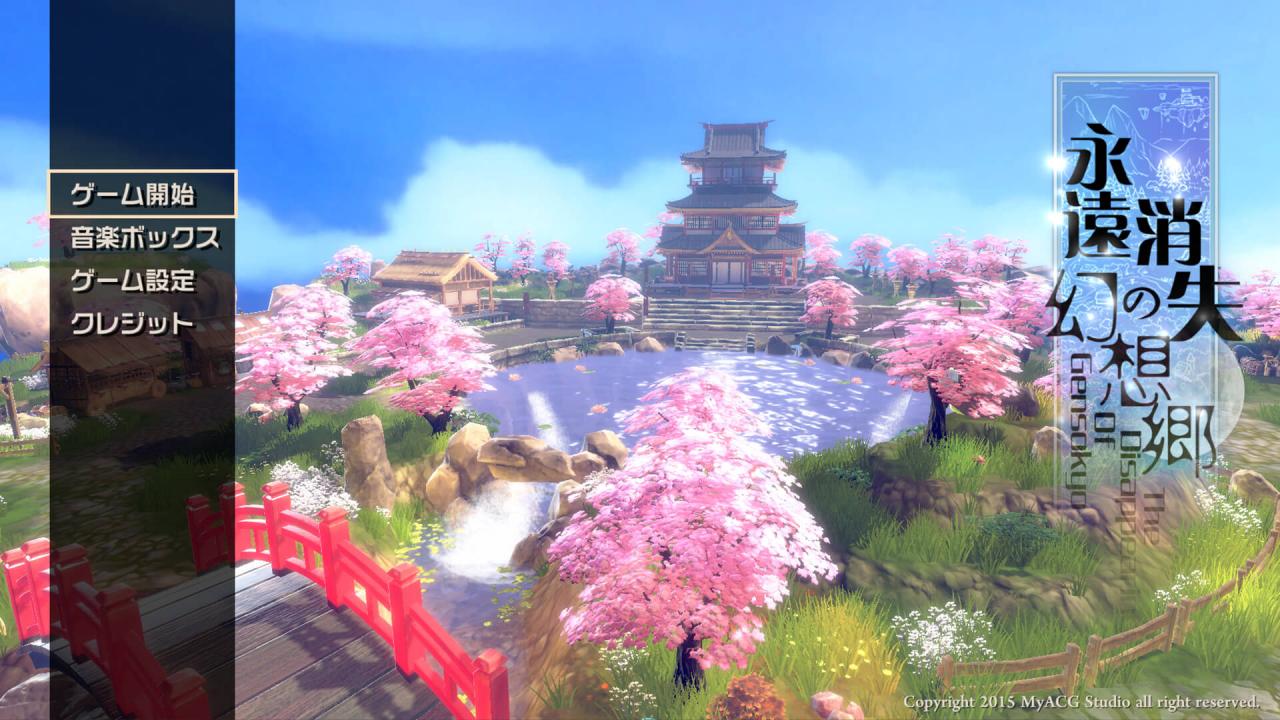





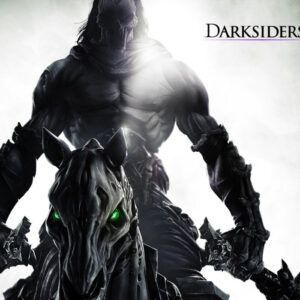
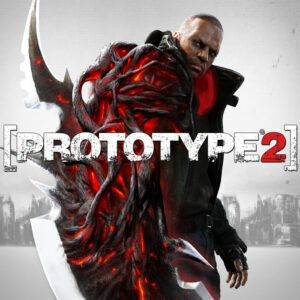
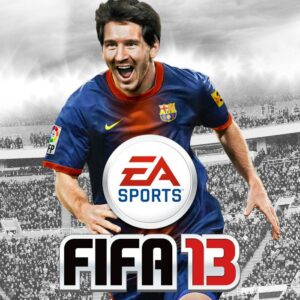
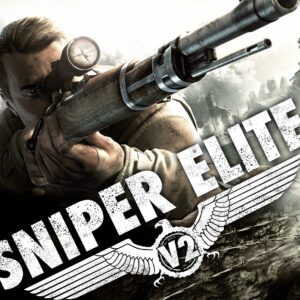
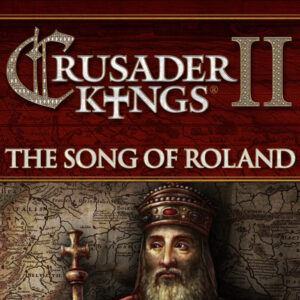
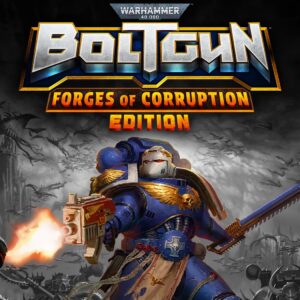
Avis
Il n'y a pas encore d'avis.