Atelier Escha & Logy: Alchemists of the Dusk Sky DX Steam Altergift
د.ت 204,213
Rupture de stock
Rupture de stock
- Livraison instantanée (la clé est instantanément envoyée à votre adresse e-mail)
- Paiement sécurisé (Le paiement est sûr et sécurisé)
- Support (Nous sommes là pour vous aider en cas de besoin)
Description
The second title in the "Dusk" series. Escha, a girl focused on ancient alchemy, and Logy, a boy who studies contemporary alchemy, meet and are soon engrossed in the mystery of the "Dusk". Learn the truth as Escha or as Logy to bring the pieces together.
Informations complémentaires
| Developers | Gust |
|---|---|
| Publishers | Koei Tecmo, Koei Tecmo America Corporation, Koei Tecmo Europe |
| Genres | Anime, RPG |
| Platform | Steam |
| Languages | Chinese, English, Japanese |
| Date de sortie | 2020-01-14 |
| Steam | Oui |
| Classification par âge | PEGI 12 |
| Limites régionales | 3 |
Windows
Requires a 64-bit processor and operating system
OS: Windows® 8.1, Windows® 10 (64bit required)
Processor: Core i5 2.6GHz or better
Memory: 4 GB RAM
Graphics: NVIDIA GeForce GTX660 or better,1280x720 (Graphic Memory 2GB or better)
DirectX: Version 11
Network: Broadband Internet connection
Storage: 17 GB available space
Sound Card: 16bit Stereo 48kHzWAVE
Go to: http://store.steampowered.com/ and download STEAM client
Click "Install Steam" (from the upper right corner)
Install and start application, login with your Account name and Password (create one if you don't have).
Please follow these instructions to activate a new retail purchase on Steam:
Launch Steam and log into your Steam account.
Click the Games Menu.
Choose Activate a Product on Steam...
Follow the onscreen instructions to complete the process.
After successful code verification go to the "MY GAMES" tab and start downloading.
Click "Install Steam" (from the upper right corner)
Install and start application, login with your Account name and Password (create one if you don't have).
Please follow these instructions to activate a new retail purchase on Steam:
Launch Steam and log into your Steam account.
Click the Games Menu.
Choose Activate a Product on Steam...
Follow the onscreen instructions to complete the process.
After successful code verification go to the "MY GAMES" tab and start downloading.

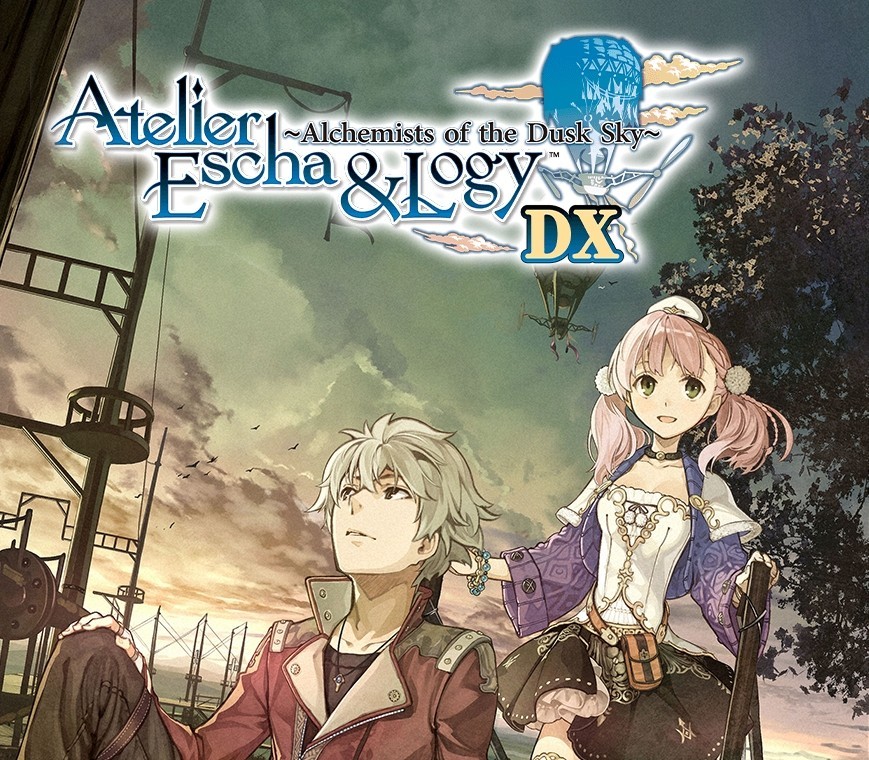


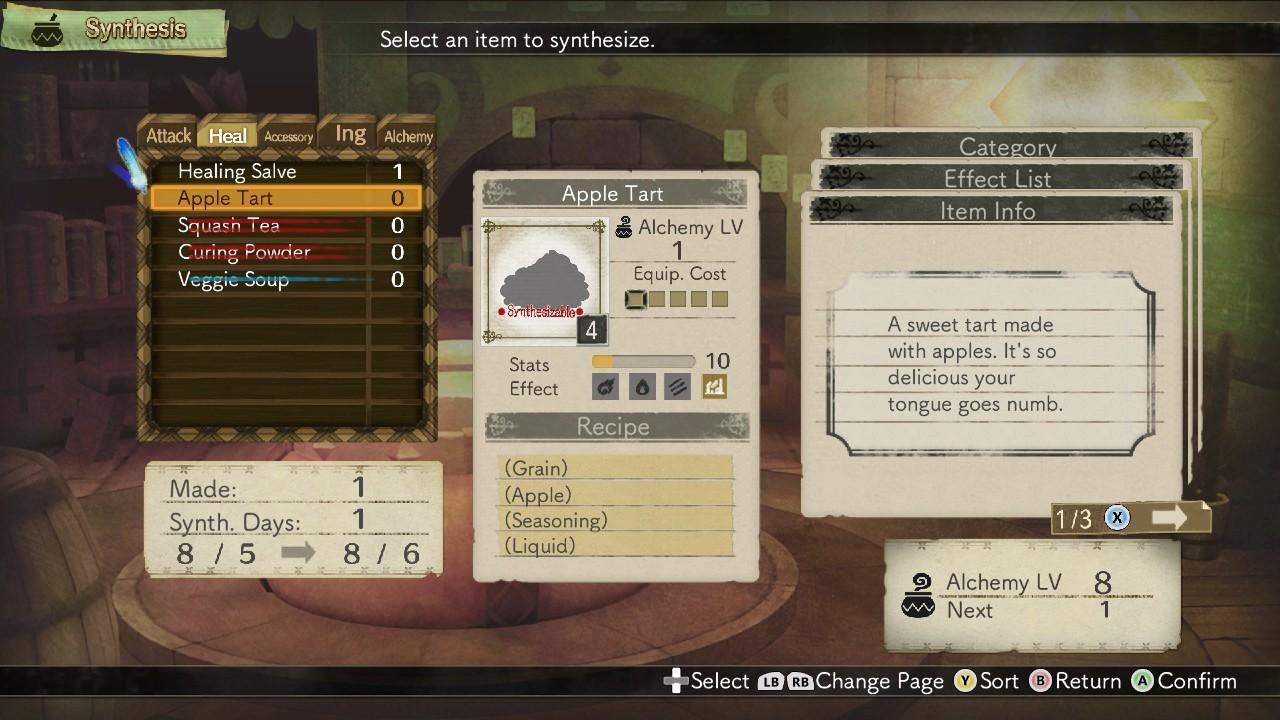
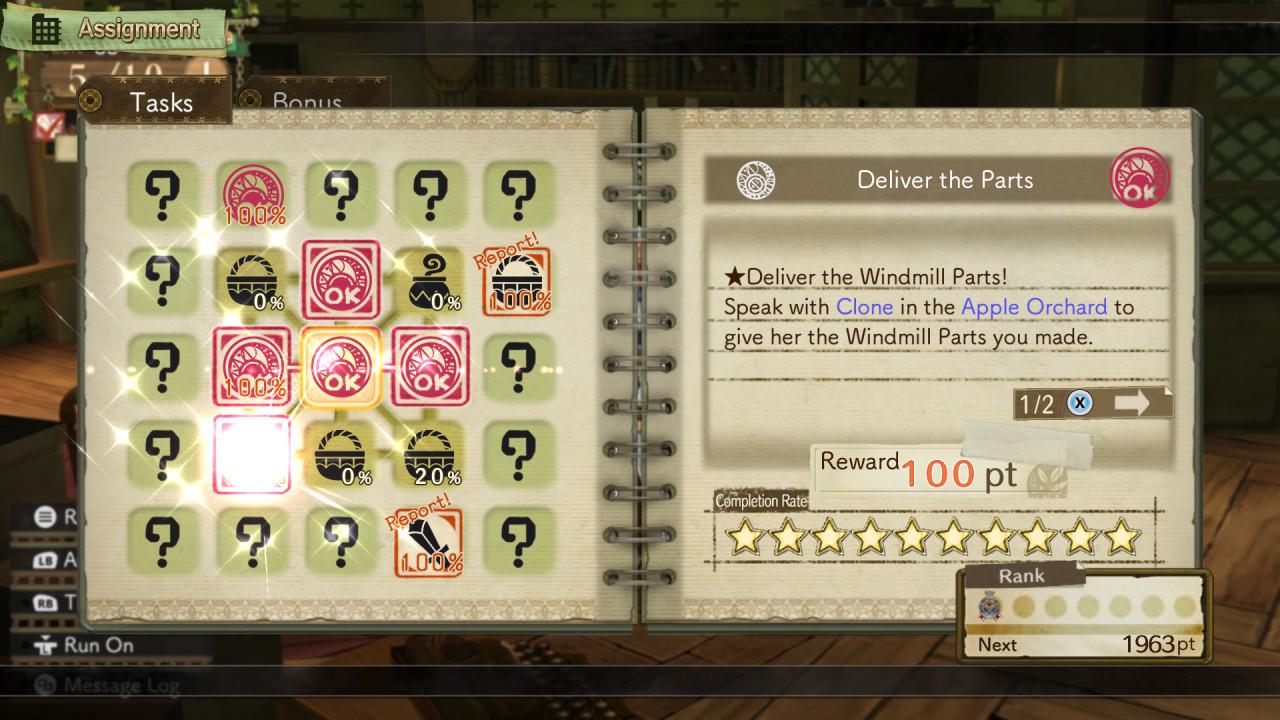


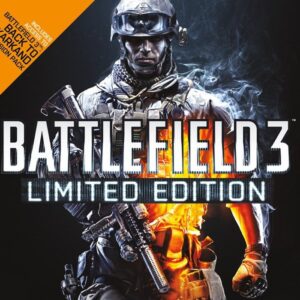
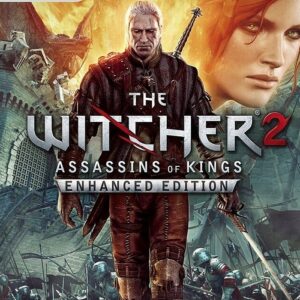
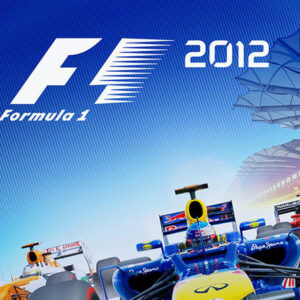
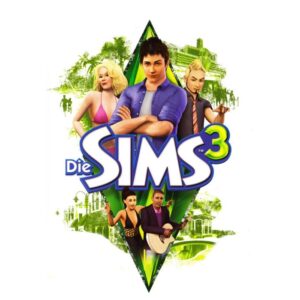
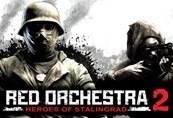
Avis
Il n'y a pas encore d'avis.