AVAST Premium Security 2024 EU Key (1 Year / 1 PC)
د.ت 17,980
En stock
AVAST Premium Security 2024 EU Key (1 Year / 1 PC), un produit numérique de qualité.
Livraison instantanée et support client dédié sur TuniGamers !
En stock
- Livraison instantanée (la clé est instantanément envoyée à votre adresse e-mail)
- Paiement sécurisé (Le paiement est sûr et sécurisé)
- Support (Nous sommes là pour vous aider en cas de besoin)
Description
AVAST Premium Security 2024 EU Key (1 Year / 1 PC) est un produit de qualité disponible sur TuniGamers.
Profitez d’une livraison rapide et d’un support client exceptionnel pour tous vos besoins numériques.
Pourquoi choisir TuniGamers ?
- Prix imbattables : Des produits numériques aux meilleurs tarifs en Tunisie.
- Livraison instantanée : Recevez vos clés ou produits immédiatement après achat.
- 100% sécurisé : Profitez de produits authentiques pour toutes les plateformes.
- Support client exceptionnel : Une équipe disponible pour répondre à vos besoins.
Informations complémentaires
| Genres | Software |
|---|---|
| Platform | Other |
| Languages | English |
| Limites régionales | 1 |
Windows
OS: Windows 10, 8.1, 8, 7 (SP2) (32 or 64-bit)
Memory: 1 GB RAM
Storage: 2 GB free hard disk space.
In order to redeem the code follow the instruction below:
1. Download Avast Premium Security 2020 from the Avast website.
2. Right-click the downloaded setup file avast_internet_security_setup_online.exe and choose Run as administrator.
3. The Avast Setupwizard appears.
- Click Install for setup with default options.
- Select Custom installation to select the location of program files, and choose program components and languages on the following screen.
4. The installation progress bar appears while the program installs. When setup is complete, you can activate your subscription by clicking I have already bought a subscription or continue in 30-day trial mode.
5. When a network is detected, select a firewall mode.
- Select Private if your computer is connected to a home or private network.
- Select Public if connected to a public or shared network.
Avast Premium Security 2020 is now installed on your computer and ready to use.
1. Download Avast Premium Security 2020 from the Avast website.
2. Right-click the downloaded setup file avast_internet_security_setup_online.exe and choose Run as administrator.
3. The Avast Setupwizard appears.
- Click Install for setup with default options.
- Select Custom installation to select the location of program files, and choose program components and languages on the following screen.
4. The installation progress bar appears while the program installs. When setup is complete, you can activate your subscription by clicking I have already bought a subscription or continue in 30-day trial mode.
5. When a network is detected, select a firewall mode.
- Select Private if your computer is connected to a home or private network.
- Select Public if connected to a public or shared network.
Avast Premium Security 2020 is now installed on your computer and ready to use.


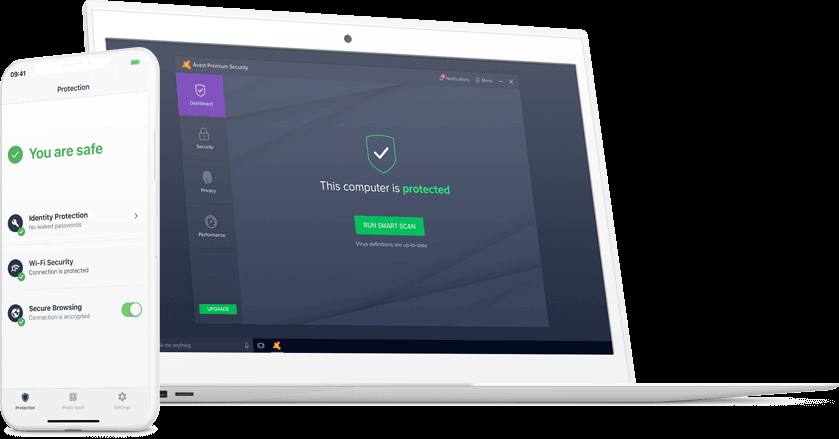







Avis
Il n'y a pas encore d'avis.