Bioshock: The Collection Epic Games Account
Bioshock: The Collection Epic Games Account, un produit numérique de qualité.
Livraison instantanée et support client dédié sur TuniGamers !
- Livraison instantanée (la clé est instantanément envoyée à votre adresse e-mail)
- Paiement sécurisé (Le paiement est sûr et sécurisé)
- Support (Nous sommes là pour vous aider en cas de besoin)
Description
Inclus: BioShock jeu principal BioShock 2 jeu principal BioShock Infinite jeu principal Tous les lecteurs uniques DLC Le pack « Columbia’s Finest » Réalisateur Commentaire : Imaginer BioShock, mettant en vedette Ken Levine et Shawn Robertson Retournez dans les villes de Rapture et Columbia et découvrez la franchise BioShock primée comme jamais auparavant, magnifiquement remasterisée en 1080p. BioShock: La collection contient tout le contenu monojoueur de BioShock, BioShock 2, et BioShock Infinite, tout le contenu complémentaire monojoueur, le pack « Columbia » Finest, et le commentaire du réalisateur: Imagining BioShock, mettant en vedette Ken Levine et Shawn Robertson.
Bioshock: The Collection Epic Games Account est un produit de qualité disponible sur TuniGamers.
Profitez d’une livraison rapide et d’un support client exceptionnel pour tous vos besoins numériques.
Pourquoi choisir TuniGamers ?
- Prix imbattables : Des produits numériques aux meilleurs tarifs en Tunisie.
- Livraison instantanée : Recevez vos clés ou produits immédiatement après achat.
- 100% sécurisé : Profitez de produits authentiques pour toutes les plateformes.
- Support client exceptionnel : Une équipe disponible pour répondre à vos besoins.
Informations complémentaires
| Developers | |
|---|---|
| Publishers | |
| Genres | Action, Adventure, FPS, RPG, Story rich |
| Platform | Epic Games |
| Languages | English, French, German, Italian, Spanish |
| Date de sortie | 2016-09-13 |
| Classification par âge | PEGI 18 |
| Note métacritique | 80 |
| Limites régionales | 3 |








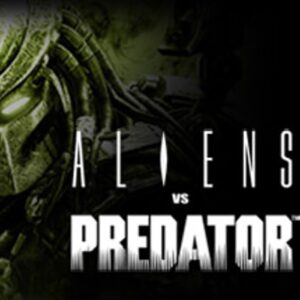
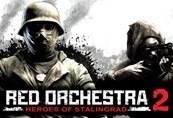

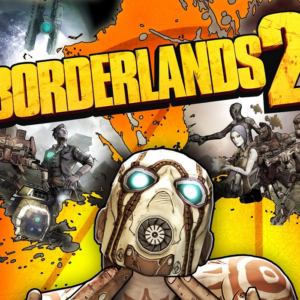

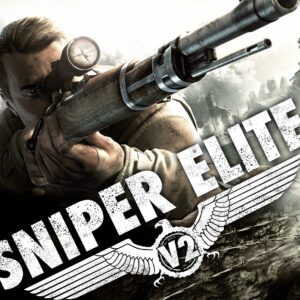
Avis
Il n'y a pas encore d'avis.