Call of Duty: Advanced Warfare Steam Account
د.ت 199,888
En stock
En stock
- Livraison instantanée (la clé est instantanément envoyée à votre adresse e-mail)
- Paiement sécurisé (Le paiement est sûr et sécurisé)
- Support (Nous sommes là pour vous aider en cas de besoin)
Description
Call of Duty: Advanced Warfare envisions the powerful battlegrounds of the future, where both technology and tactic have evolved to usher in a new era of combat for the franchise. Delivering a stunning performance, Academy Award winning actor Kevin Spacey stars as Jonathan Irons – one of the most powerful men in the world – shaping this chilling vision of the future of war.
Informations complémentaires
| Developers | Sledgehammer Games |
|---|---|
| Publishers | Activision, duplicate – Square Enix CO., LTD., Square Enix |
| Genres | Action, FPS |
| Platform | Steam |
| Languages | English, French, German, Italian, Russian, Spanish |
| Date de sortie | 2014-11-03 |
| Steam | Oui |
| Classification par âge | PEGI 18 |
| Note métacritique | 78 |
| Limites régionales | 3 |
Windows
OS: Windows 7 64-Bit / Windows 8 64-Bit / Windows 8.1 64-Bit
Processor: Intel Core i3-530 @ 2.93 GHz / AMD Phenom II X4 810 @ 2.60 GHz
Memory: 6 GB RAM
Graphics: NVIDIA GeForce GTS 450 @ 1GB / ATI Radeon HD 5870 @ 1GB
DirectX: Version 11
Network: Broadband Internet connection
Storage: 55 GB available space
Sound Card: DirectX Compatible
Additional Notes: Field of View ranges from 65°-90°.
Go to: http://store.steampowered.com/ and download STEAM client
Click "Install Steam" (from the upper right corner)
Install and start application, login with your Account name and Password (create one if you don't have).
Please follow these instructions to activate a new retail purchase on Steam:
Launch Steam and log into your Steam account.
Click the Games Menu.
Choose Activate a Product on Steam...
Follow the onscreen instructions to complete the process.
After successful code verification go to the "MY GAMES" tab and start downloading.
Click "Install Steam" (from the upper right corner)
Install and start application, login with your Account name and Password (create one if you don't have).
Please follow these instructions to activate a new retail purchase on Steam:
Launch Steam and log into your Steam account.
Click the Games Menu.
Choose Activate a Product on Steam...
Follow the onscreen instructions to complete the process.
After successful code verification go to the "MY GAMES" tab and start downloading.








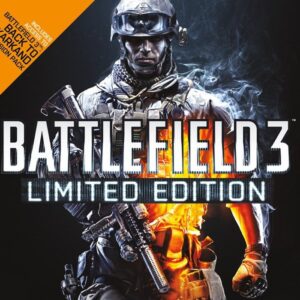
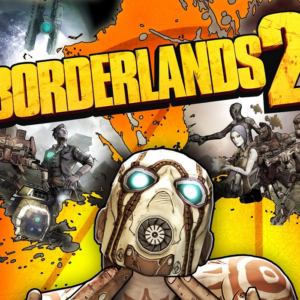
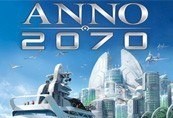
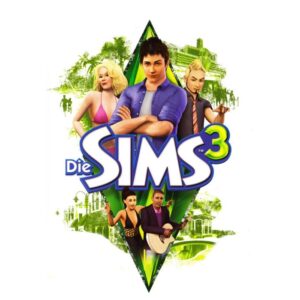
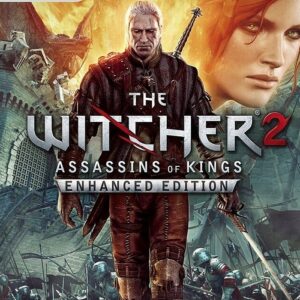
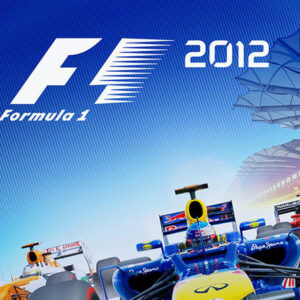
Avis
Il n'y a pas encore d'avis.