Call of Duty: Infinite Warfare Deluxe Edition PC Windows Account
Call of Duty: Infinite Warfare Deluxe Edition PC Windows Account, un produit numérique de qualité.
Livraison instantanée et support client dédié sur TuniGamers !
- Livraison instantanée (la clé est instantanément envoyée à votre adresse e-mail)
- Paiement sécurisé (Le paiement est sûr et sécurisé)
- Support (Nous sommes là pour vous aider en cas de besoin)
Description
Inclut : Appel de service : Infini Guerre Appel de service : Moderne Guerre Appel de service : Infini Guerre : Pass de saison contenant : 4 packs de cartes épiques en 2017 incluant toutes les nouvelles cartes multijoueurs et le contenu de zombies. Comprend également la carte de bonus Terminal, Zombies dans Spaceland Pack, BulletHawk & Hellstorm Personnalisation Packs, ainsi qu’un jeu de cartes d’appel. Call of Duty revient avec Call of Duty: Infinite Warfare! Ce titre sera encore le plus futuriste, avec des batailles dans l’espace dans tout notre système solaire. Avec plus de ressources disponibles sur Terre, nos citoyens ont commencé à dépendre de colonies d’autres planètes qui nous fournissent des ressources. Jouer en tant que capitaine Nick Reyes, un membre de l’Alliance spatiale des Nations Unies comme il fait sa part pour assurer une galaxie sûre contre le Front de défense des colonies. Que vous combattiez dans le vaisseau spatial, dans l’espace lui-même ou dans un cadre plus classique, vos compétences de joueur FPS seront mises à l’épreuve ! Caractéristiques MULTIPLE MAME MODES – Que vous préfériez un seul joueur ou multijoueur, vous êtes complètement couvert par Call of Duty: Infinite Warfare. Décidez si vous préférez jouer à la campagne de joueur unique ou si vous voulez sauter dans le mode multijoueur très compétitif immédiatement! NOUVEAUX MÉCANISMES DE GAMEPLAY – Avec l’introduction de l’espace comme champ de bataille, de nouvelles mécaniques de gameplay ont inévitablement été mises à disposition. Vous pouvez maintenant vous battre en gravité zéro, ajoutant une multitude de nouvelles options disponibles pour les combattants créatifs! En plus de cela, la transition du gameplay zéro gravité au gameplay plus classique sur le terrain est complètement transparente. GRAPHIQUE TOP-NOTCH ET CONTENU CINÉMATIQUE – Quelque chose que nous venons d’attendre de la franchise Call of Duty est non seulement un gameplay exceptionnel, mais aussi un contenu supplémentaire dans le jeu. Participez à d’énormes batailles et guerres avec beaucoup d’action en arrière-plan. De belles cinématographiques tout au long du jeu amélioreront également votre expérience de jeu.
Call of Duty: Infinite Warfare Deluxe Edition PC Windows Account est un produit de qualité disponible sur TuniGamers.
Profitez d’une livraison rapide et d’un support client exceptionnel pour tous vos besoins numériques.
Pourquoi choisir TuniGamers ?
- Prix imbattables : Des produits numériques aux meilleurs tarifs en Tunisie.
- Livraison instantanée : Recevez vos clés ou produits immédiatement après achat.
- 100% sécurisé : Profitez de produits authentiques pour toutes les plateformes.
- Support client exceptionnel : Une équipe disponible pour répondre à vos besoins.
Informations complémentaires
| Developers | Infinity Ward |
|---|---|
| Publishers | Activision |
| Genres | Action, Adventure, Co-op, FPS, Story rich |
| Platform | MS Store (PC) |
| Languages | English |
| Date de sortie | 2016-11-04 |
| Steam | Oui |
| Classification par âge | PEGI 18 |
| Note métacritique | 72 |
| Limites régionales | 3 |









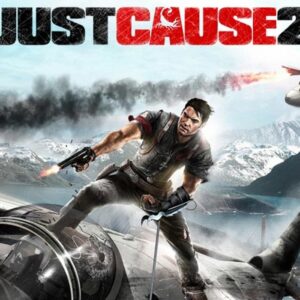

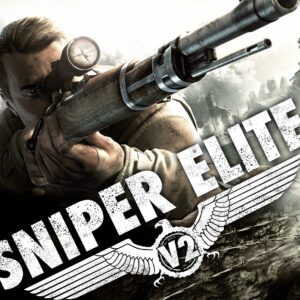


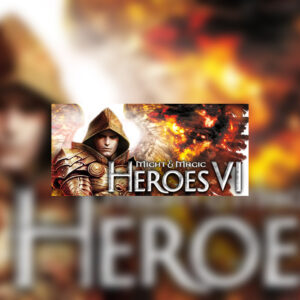



Avis
Il n'y a pas encore d'avis.