Call of Duty: United Offensive Steam Account
د.ت 100,125
En stock
En stock
- Livraison instantanée (la clé est instantanément envoyée à votre adresse e-mail)
- Paiement sécurisé (Le paiement est sûr et sécurisé)
- Support (Nous sommes là pour vous aider en cas de besoin)
Description
Award-winning developer Gray Matter Interactive follows up on the success of Infinity Ward's Call of Duty™ – winner of over 80 Game of the Year and 50 Editors' Choice awards worldwide – with Call of Duty™: United Offensive™.
Informations complémentaires
| Developers | Gray Matter Interactive |
|---|---|
| Publishers | Activision, Aspyr Media |
| Genres | Action, FPS |
| Platform | Steam |
| Languages | English, French, Italian |
| Date de sortie | 2004-09-15 |
| Steam | Oui |
| Classification par âge | PEGI 16 |
| Note métacritique | 87 |
| Limites régionales | 3 |
Windows
CPU: Pentium III or Athlon
CPU Speed: 600 Mhz or higher if running Windows 98 or Me, 700 mhz or higher if running Windows 2000 or XP
RAM: 128 MB
OS: Windows 98/ME/2000/XP (95 & NT not supported)
Video Card: 32 MB 100% DirectX 9.0b compatible Video Card with Hardware T&L
DirectX version: 9.0b (included)
Sound Card: Yes
Free Disk Space: 1.4 GB uncompressed (plus 400Mb for swap file in Win 98/ME or 600 MB in Win 2000/XP)
Go to: http://store.steampowered.com/ and download STEAM client
Click "Install Steam" (from the upper right corner)
Install and start application, login with your Account name and Password (create one if you don't have).
Please follow these instructions to activate a new retail purchase on Steam:
Launch Steam and log into your Steam account.
Click the Games Menu.
Choose Activate a Product on Steam...
Follow the onscreen instructions to complete the process.
After successful code verification go to the "MY GAMES" tab and start downloading.
Click "Install Steam" (from the upper right corner)
Install and start application, login with your Account name and Password (create one if you don't have).
Please follow these instructions to activate a new retail purchase on Steam:
Launch Steam and log into your Steam account.
Click the Games Menu.
Choose Activate a Product on Steam...
Follow the onscreen instructions to complete the process.
After successful code verification go to the "MY GAMES" tab and start downloading.

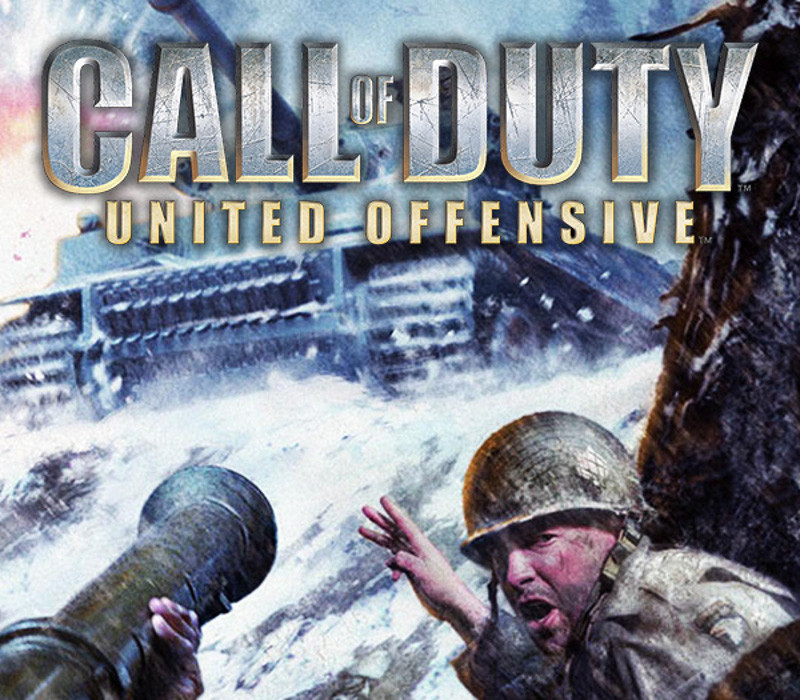





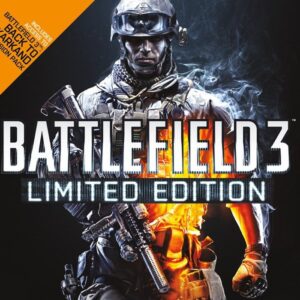
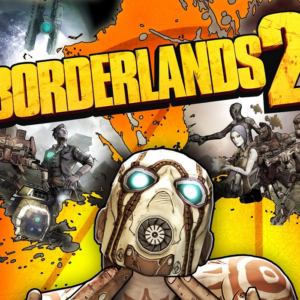
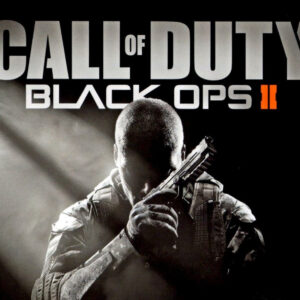
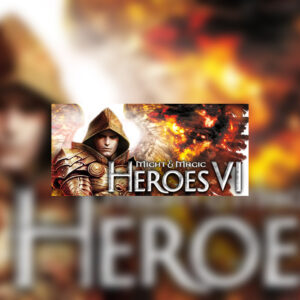
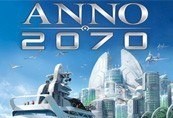

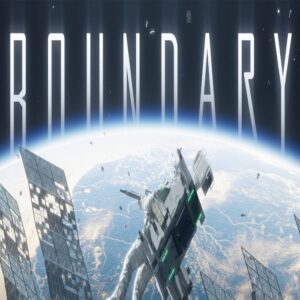

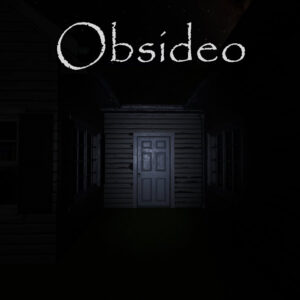


Avis
Il n'y a pas encore d'avis.