Chrono Trigger PC Steam CD Key
Chrono Trigger PC Steam CD Key, un produit numérique de qualité.
Livraison instantanée et support client dédié sur TuniGamers !
- Livraison instantanée (la clé est instantanément envoyée à votre adresse e-mail)
- Paiement sécurisé (Le paiement est sûr et sécurisé)
- Support (Nous sommes là pour vous aider en cas de besoin)
Description
Les retours classiques sans temps RPG chargés de mises à niveau ! Voyage vers le passé oublié, vers l’avenir lointain et jusqu’à la fin des temps. Une grande aventure pour sauver la planète, commence maintenant… CHRONO TRIGGER est le classique intemporel de jeu de rôle développé par le « Dream Team » du créateur de DRAGON QUEST Yuji Horii, le créateur de Dragon Ball Akira Toriyama, et les créateurs de FINAL FANTASY. Au fur et à mesure que l’histoire se déploie, embarquez dans un voyage à différentes époques : le présent, le moyen âge, l’avenir, la préhistoire et les temps anciens ! Que vous soyez un premier joueur ou un fan de longue date, cette quête épique pour sauver l’avenir d’une planète promet des heures d’aventure passionnante ! Comme la version définitive de CHRONO TRIGGER, non seulement les contrôles ont été mis à jour, les graphismes et le son ont également été repensés pour rendre votre aventure encore plus amusante et agréable à jouer. Pour compléter votre voyage, vous trouverez également le mystérieux donjon ‘Dimensionnel Vortex’ et le donjon ‘Lost Sanctum’ oublié. Répondez aux défis qui vous sont présentés et les secrets perdus de longue date peuvent être révélés. . . . Une rencontre fortuite au milieu des festivités de la foire millénaire de Guardia à Leene Square présente notre jeune héros, Crono, à une fille du nom de Marle. Décider d’explorer la foire ensemble, les deux se retrouvent bientôt à une exposition du Telepod, la dernière invention de l’ami de longue date de Crono Lucca. Marle, sans peur et pleine de curiosité, volontaires pour assister à une manifestation. Un dysfonctionnement imprévu, cependant, l’envoie à travers une faille dans les dimensions. Prenant le pendentif de la fille, Crono suit courageusement la poursuite. Mais le monde dans lequel il émerge est celui des quatre siècles précédents. Voyagez dans le passé oublié, le futur lointain et même jusqu’à la fin du temps. La quête épique pour sauver l’avenir d’une planète fait de l’histoire une nouvelle fois. Caractéristiques Active Time Battle Version 2Durant la bataille, le temps ne s’arrêtera pas, et vous pouvez entrer des commandes lorsque la jauge du personnage est pleine. Les positions des ennemis changeront au fil du temps, alors choisissez vos actions en fonction de toute situation donnée. « Les mouvements et les combos de la technologie Pendant la bataille, vous pouvez déclencher des mouvements spéciaux de la technologie, y compris des capacités et/ou de la magie et des personnages peuvent combiner ces capacités pour déclencher toutes les nouvelles attaques de combo qui leur sont propres. Il y a plus de 50 types de combos différents que vous pouvez exécuter entre deux et trois caractères ! Découvrez les donjons ‘Dimensionnel Vortex’ et ‘Lost Sanctum’ Le Vortex dimensionnel : un donjon mystérieux et en constante évolution existant en dehors de l’espace et du temps. Quelles merveilles vous attendent à son centre ? Le Sanctum Perdu: portes énigmatiques à l’époque préhistorique et médiévale vous mènera à ces chambres oubliées. Répondez aux défis qui vous sont présentés et les secrets perdus de longue date peuvent être révélés. . . . Graphisme et sonTout en gardant l’atmosphère de l’original, les graphiques ont été mis à jour en haute résolution. Quant au son et à la musique, sous la supervision du compositeur Yasunori Mitsuda, toutes les chansons ont été mises à jour pour une expérience de gameplay encore plus immersive. Commandes confortables Que vous jouiez avec un gamepad ou un clavier, les contrôles ont été mis à jour pour une expérience de gameplay plus agréable. Enregistrer automatiquement En plus d’enregistrer à un point d’enregistrement ou de choisir de quitter le menu, vos progrès sont enregistrés automatiquement tout en traversant la carte.
Chrono Trigger PC Steam CD Key est un produit de qualité disponible sur TuniGamers.
Profitez d’une livraison rapide et d’un support client exceptionnel pour tous vos besoins numériques.
Pourquoi choisir TuniGamers ?
- Prix imbattables : Des produits numériques aux meilleurs tarifs en Tunisie.
- Livraison instantanée : Recevez vos clés ou produits immédiatement après achat.
- 100% sécurisé : Profitez de produits authentiques pour toutes les plateformes.
- Support client exceptionnel : Une équipe disponible pour répondre à vos besoins.
Informations complémentaires
| Developers | Square Enix |
|---|---|
| Publishers | Square Enix |
| Genres | Anime, RPG |
| Platform | Steam |
| Languages | Chinese, English, French, German, Italian, Japanese, Korean, Spanish |
| Date de sortie | 2018-02-27 |
| Steam | Oui |
| Classification par âge | PEGI 7 |
| Limites régionales | 3 |



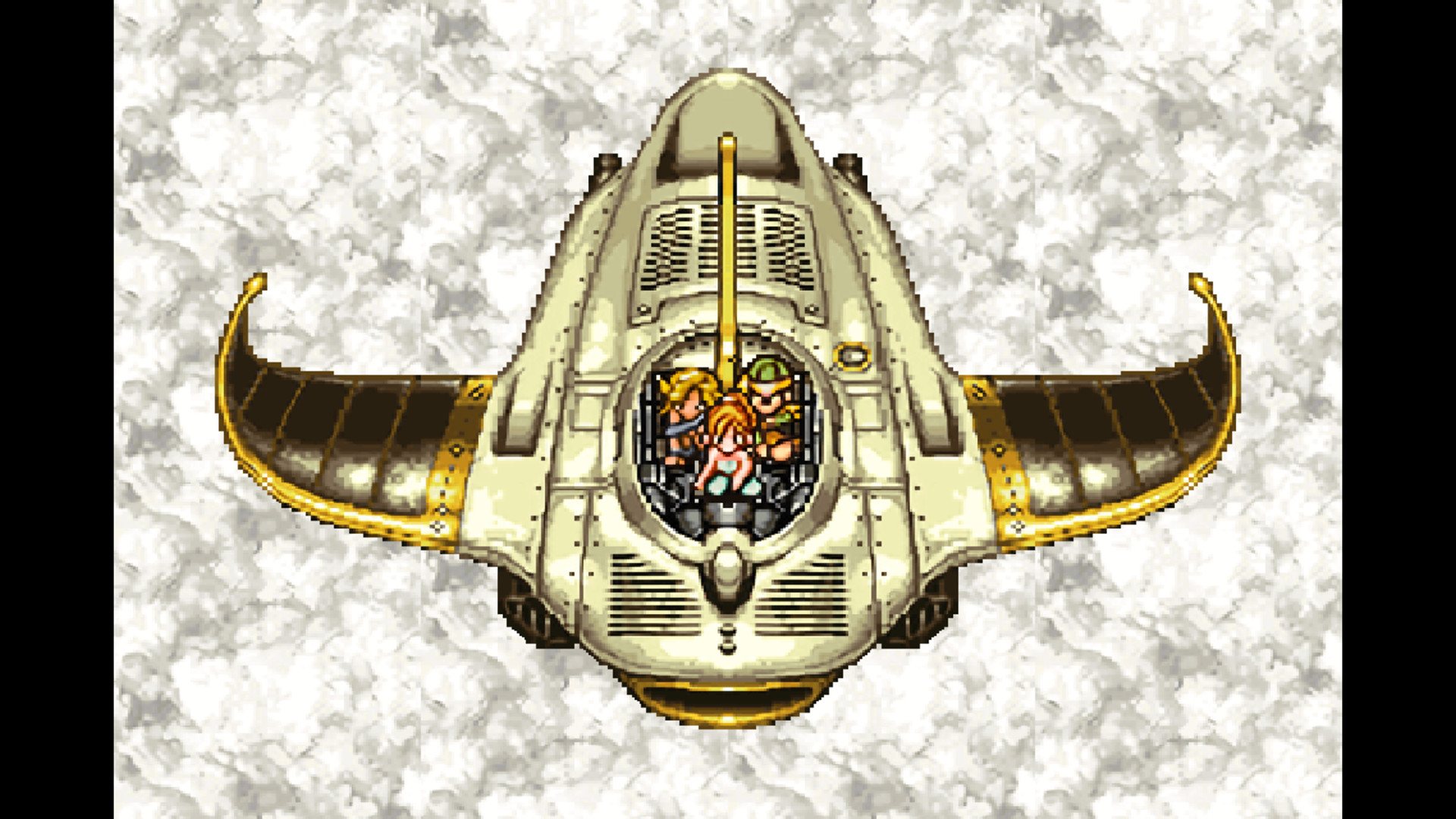


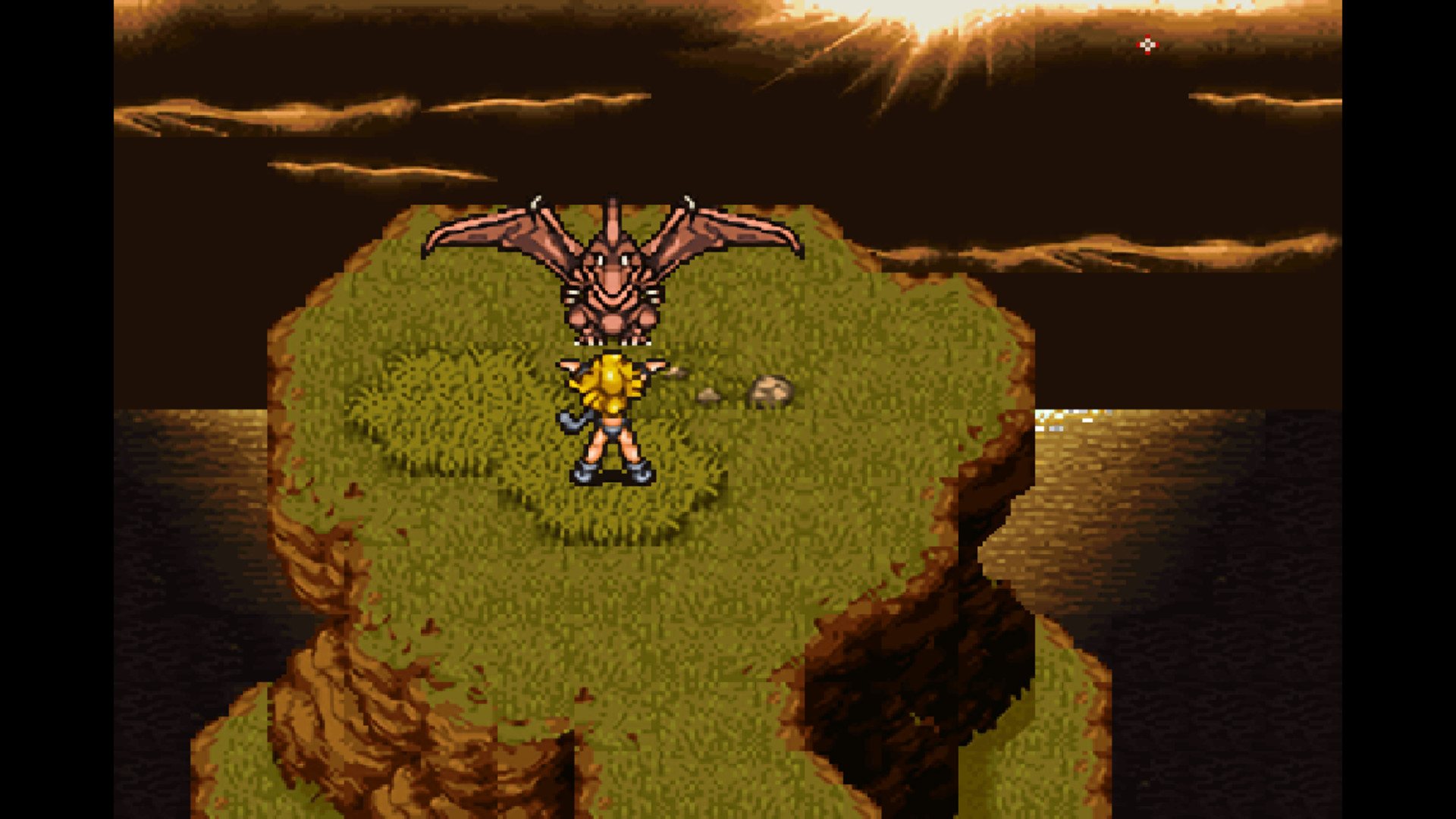
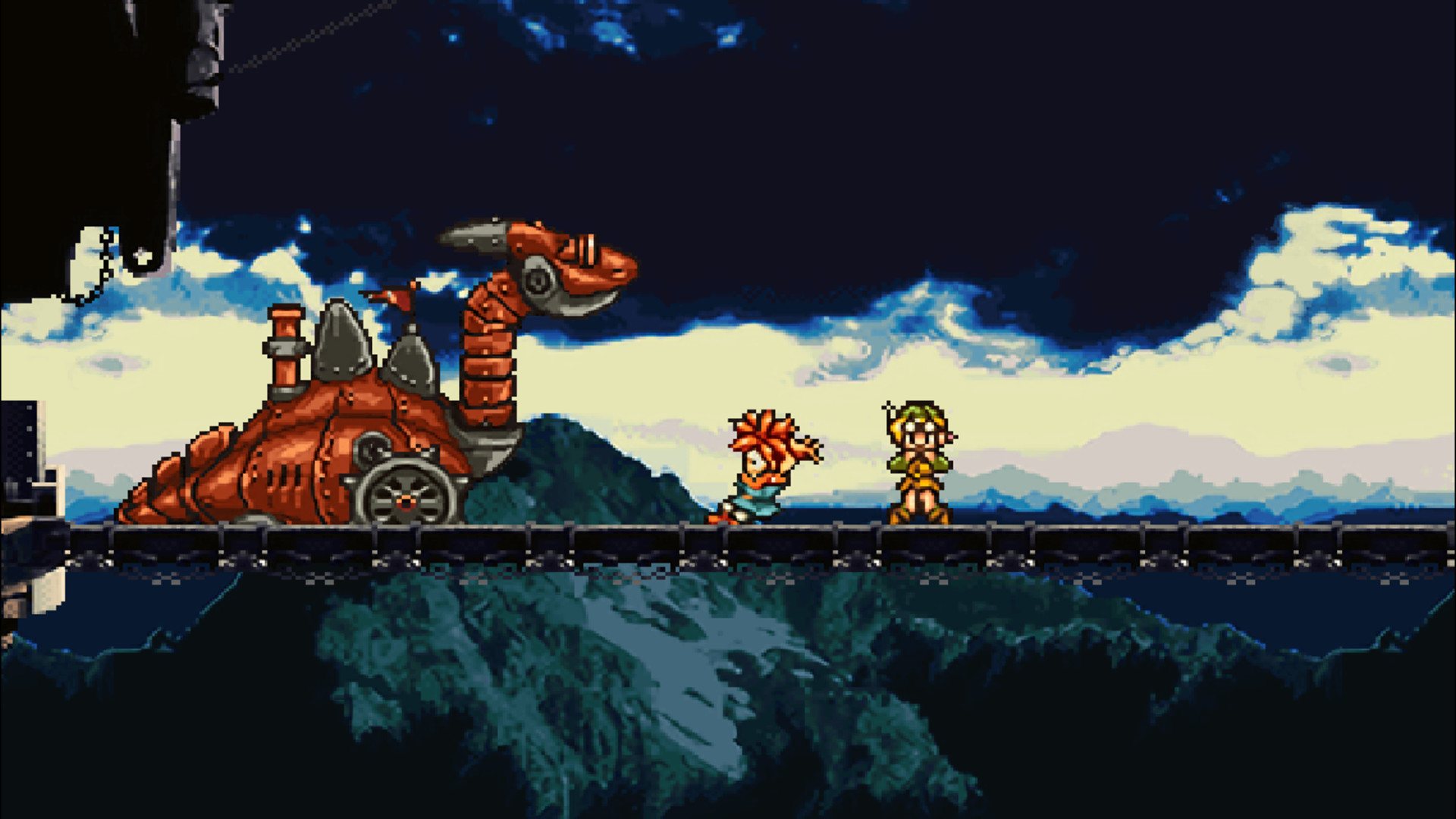

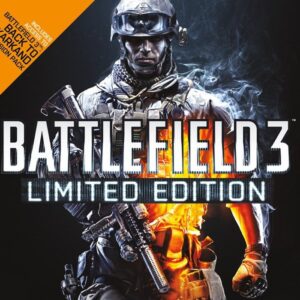
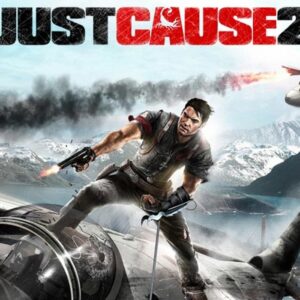
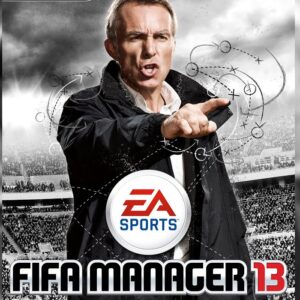
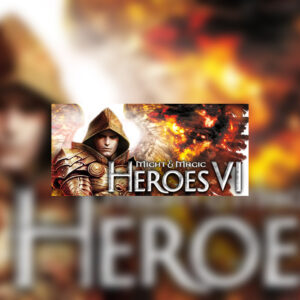
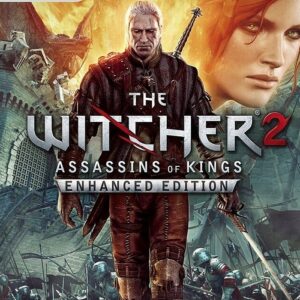
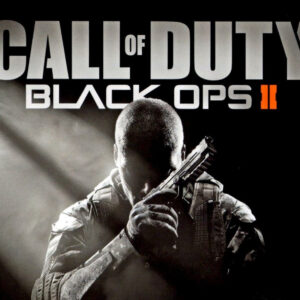
Avis
Il n'y a pas encore d'avis.