Ghost of a Tale PC Steam CD Key
Ghost of a Tale PC Steam CD Key, un produit numérique de qualité.
Livraison instantanée et support client dédié sur TuniGamers !
- Livraison instantanée (la clé est instantanément envoyée à votre adresse e-mail)
- Paiement sécurisé (Le paiement est sûr et sécurisé)
- Support (Nous sommes là pour vous aider en cas de besoin)
Description
Ghost of a Tale est un jeu d’action-RPG dans lequel vous jouez comme Tilo, une souris et un minsterel pris dans une aventure périlleuse. Le jeu se déroule dans un monde médiéval peuplé uniquement d’animaux, et met l’accent sur l’immersion et l’exploration. Il comporte des éléments furtifs, des déguisements, des conversations avec des alliés et des ennemis, et des quêtes. Vous pourrez explorer les secrets de Dwindling Heights Keep et naviguer ses dangers. Tilo n’est pas vraiment un combattant, donc la fureur et la vivacité sont vos alliés face à des ennemis deux fois votre taille. Parlez aux personnages que vous rencontrez et ne laissez aucune pierre débloquée dans votre quête pour trouver Merra, votre véritable amour..
Ghost of a Tale PC Steam CD Key est un produit de qualité disponible sur TuniGamers.
Profitez d’une livraison rapide et d’un support client exceptionnel pour tous vos besoins numériques.
Pourquoi choisir TuniGamers ?
- Prix imbattables : Des produits numériques aux meilleurs tarifs en Tunisie.
- Livraison instantanée : Recevez vos clés ou produits immédiatement après achat.
- 100% sécurisé : Profitez de produits authentiques pour toutes les plateformes.
- Support client exceptionnel : Une équipe disponible pour répondre à vos besoins.
Informations complémentaires
| Developers | SeithCG |
|---|---|
| Publishers | SeithCG |
| Genres | Adventure, Indie, RPG |
| Platform | Steam |
| Languages | Chinese, English, French, German, Russian, Spanish |
| Date de sortie | 2016-07-25 |
| Steam | Oui |
| Classification par âge | PEGI 7 |
| Note métacritique | 78 |
| Limites régionales | 3 |

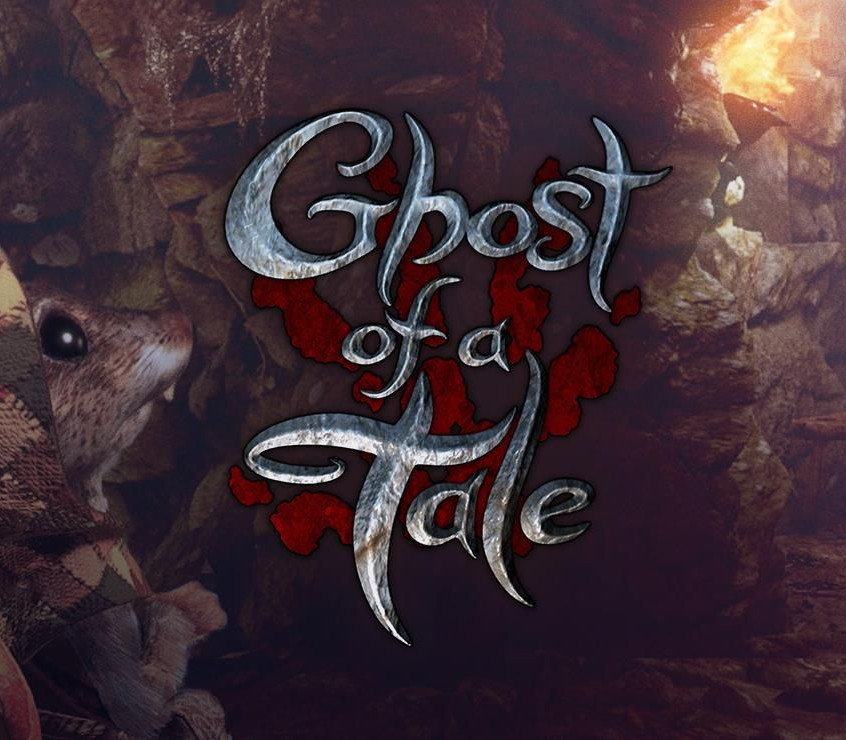






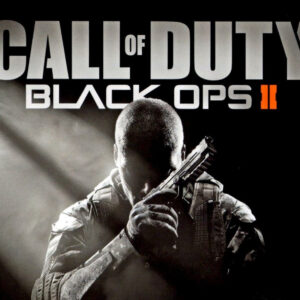
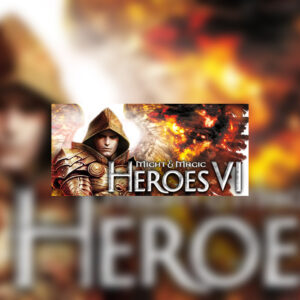

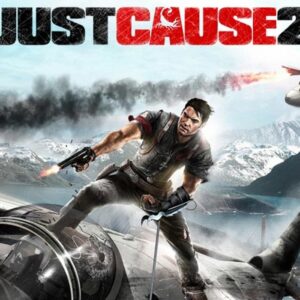


Avis
Il n'y a pas encore d'avis.