GTFO EU Steam CD Key
د.ت 52,925
En stock
En stock
- Livraison instantanée (la clé est instantanément envoyée à votre adresse e-mail)
- Paiement sécurisé (Le paiement est sûr et sécurisé)
- Support (Nous sommes là pour vous aider en cas de besoin)
Description
GTFO is a 4 player action/horror cooperative game for those looking for a real challenge. Players get to play as a team of scavengers, forced to explore and extract valuable artifacts from a vast underground complex that has been overrun by horrifying monsters. Gather weapons, tools and resources to help you survive – and work to unearth the answers about your past and how to escape.
Informations complémentaires
| Developers | 10 Chambers Collective |
|---|---|
| Publishers | 10 Chambers Collective, Level Infinite |
| Genres | Action |
| Platform | Steam |
| Languages | English |
| Date de sortie | 2019-12-09 |
| Steam | Oui |
| Note métacritique | 74 |
| Limites régionales | 1 |
Windows
Requires a 64-bit processor and operating system
- OS
- Windows 7 64-Bit or later
- Processor
- Intel Core i5 2500K or AMD equivalent
- Memory
- 8 GB RAM
- Graphics
- NVIDIA GeForce GTX 660 2 GB or AMD equivalent
- DirectX
- Version 11
- Network
- Broadband Internet connection
- Storage
- 15 GB available space
Go to: http://store.steampowered.com/ and download STEAM client
Click "Install Steam" (from the upper right corner)
Install and start application, login with your Account name and Password (create one if you don't have).
Please follow these instructions to activate a new retail purchase on Steam:
Launch Steam and log into your Steam account.
Click the Games Menu.
Choose Activate a Product on Steam...
Follow the onscreen instructions to complete the process.
After successful code verification go to the "MY GAMES" tab and start downloading.
Click "Install Steam" (from the upper right corner)
Install and start application, login with your Account name and Password (create one if you don't have).
Please follow these instructions to activate a new retail purchase on Steam:
Launch Steam and log into your Steam account.
Click the Games Menu.
Choose Activate a Product on Steam...
Follow the onscreen instructions to complete the process.
After successful code verification go to the "MY GAMES" tab and start downloading.

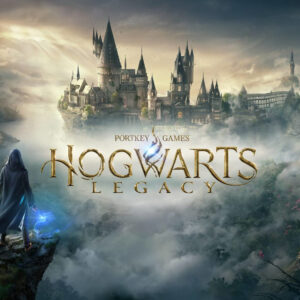
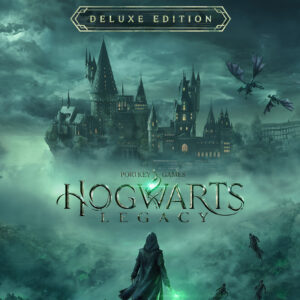
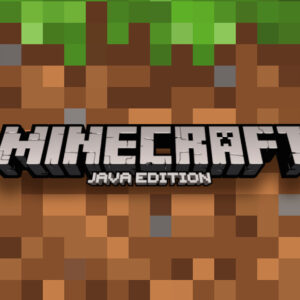
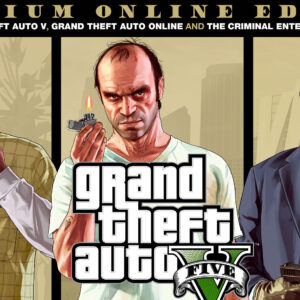
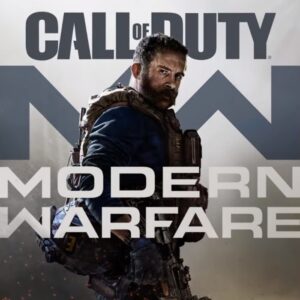










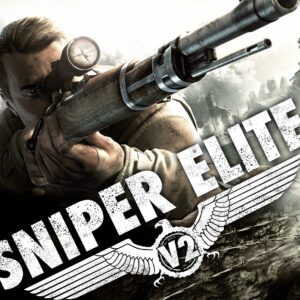
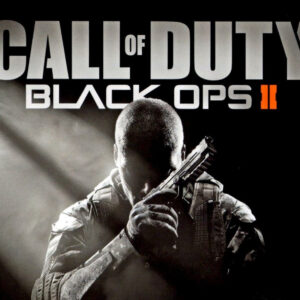

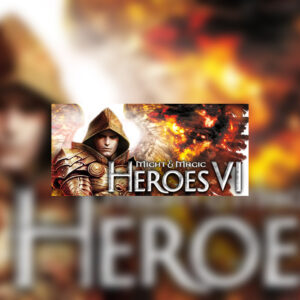
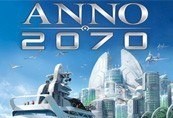
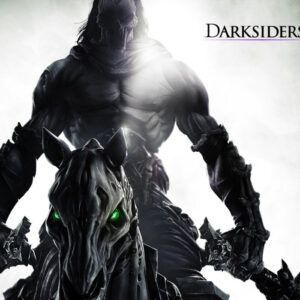
Avis
Il n'y a pas encore d'avis.