Iron Harvest EU PC Steam CD Key
Iron Harvest EU PC Steam CD Key, un produit numérique de qualité.
Livraison instantanée et support client dédié sur TuniGamers !
- Livraison instantanée (la clé est instantanément envoyée à votre adresse e-mail)
- Paiement sécurisé (Le paiement est sûr et sécurisé)
- Support (Nous sommes là pour vous aider en cas de besoin)
Description
Iron Harvest est un jeu de stratégie en temps réel (RTS) établi dans la réalité alternative de 1920+, juste après la fin de la Grande Guerre. Le jeu vous permet de contrôler des mechs géants dieselpunk, combinant des campagnes épiques de singleplayer et de coop ainsi que des escarmouches avec une action intense sur le champ de bataille pour les fans multijoueurs, Iron Harvest est le classique des jeux de stratégie en temps réel. La tradition s’oppose au progrès scientifique et technologique, tandis que l’Europe se remet encore des batailles brutales de la guerre mondiale. Les villes sont en train d’être reconstruites et à la campagne, l’ère de la moisson du fer a commencé. Les agriculteurs découvrent les restes des majestueuses machines à marcher qui avaient combattu sur les champs de bataille de la Grande Guerre. Au milieu de ce chaos, apparaît une nouvelle menace qui mettra en danger l’existence même de l’Europe. Les forces secrètes mettent tout ce qu’elles peuvent à la déstabilisation de pays entiers, déterminés à mettre le monde en feu une fois de plus et enfin à prendre le contrôle. Caractéristiques Dirigez des dizaines de différents types d’unités dans la bataille, utilisez soigneusement la couverture et soufflez des bâtiments entiers pour les déchiqueter. Prenez votre temps pour élaborer un plan qui permet un large éventail de tactiques, y compris une approche furtive. Des mécas. On a des mechs. Beaucoup. Découvrez une histoire épique, couvrant plus de 20 missions sur trois campagnes. Rejoignez neuf héros charismatiques et leurs compagnons bestiaux dans leurs aventures à travers l’Europe. Faites équipe avec un ami et maîtrisez toutes les campagnes côte à côte en coopérative. Commandez trois factions diverses avec plus de 40 types d’unités et 9 héros avec des capacités uniques. Configurez les matches escarmouches et multijoueurs comme vous voulez. Configurez votre interface de jeu personnelle et choisissez vos contrôles d’entrée préférés. Multijoueur compétitif avec échelles, matches et ligues classés. Choisissez parmi une vaste sélection de cartes escarmouches et de cartes de défi, disponibles pour jouer en solo et en coop. Conquérir des points de ressources, construire votre base et placer des fortifications pour protéger la production et la recherche de votre unité.
Iron Harvest EU PC Steam CD Key est un produit de qualité disponible sur TuniGamers.
Profitez d’une livraison rapide et d’un support client exceptionnel pour tous vos besoins numériques.
Pourquoi choisir TuniGamers ?
- Prix imbattables : Des produits numériques aux meilleurs tarifs en Tunisie.
- Livraison instantanée : Recevez vos clés ou produits immédiatement après achat.
- 100% sécurisé : Profitez de produits authentiques pour toutes les plateformes.
- Support client exceptionnel : Une équipe disponible pour répondre à vos besoins.
Informations complémentaires
| Developers | King Art, King Art Games |
|---|---|
| Publishers | Deep Silver, King Art, King Art Games |
| Genres | Strategy |
| Platform | Steam |
| Languages | Chinese, Czech, English, French, German, Italian, Japanese, Korean, Polish, Portuguese, Portuguese – Brazil, Russian, Spanish, Turkish |
| Date de sortie | 2020-09-01 |
| Steam | Oui |
| Classification par âge | PEGI 16 |
| Note métacritique | 74 |
| Limites régionales | 1 |














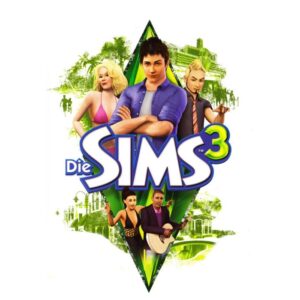
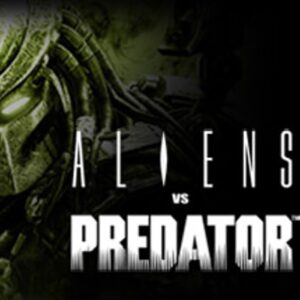
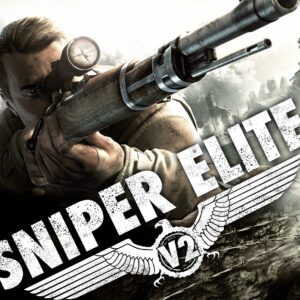
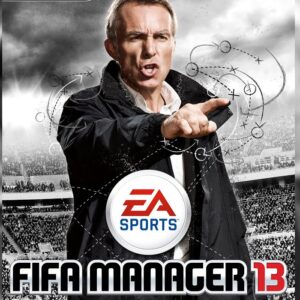

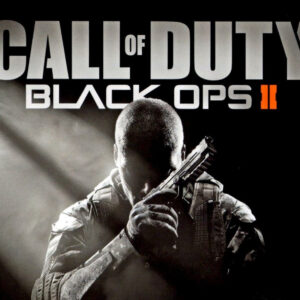

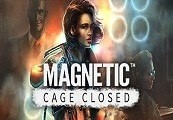

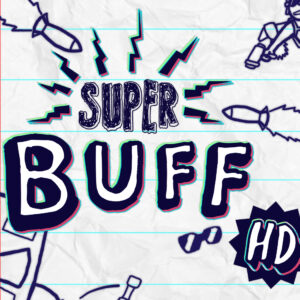

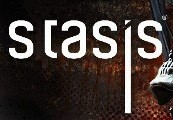
Avis
Il n'y a pas encore d'avis.