Kaspersky Internet Security 2024 EU Key (1 Year / 3 Devices)
د.ت 64,110
En stock
Kaspersky Internet Security 2024 EU Key (1 Year / 3 Devices), un produit numérique de qualité.
Livraison instantanée et support client dédié sur TuniGamers !
En stock
- Livraison instantanée (la clé est instantanément envoyée à votre adresse e-mail)
- Paiement sécurisé (Le paiement est sûr et sécurisé)
- Support (Nous sommes là pour vous aider en cas de besoin)
Description
Kaspersky Internet Security 2024 EU Key (1 Year / 3 Devices) est un produit de qualité disponible sur TuniGamers.
Profitez d’une livraison rapide et d’un support client exceptionnel pour tous vos besoins numériques.
Pourquoi choisir TuniGamers ?
- Prix imbattables : Des produits numériques aux meilleurs tarifs en Tunisie.
- Livraison instantanée : Recevez vos clés ou produits immédiatement après achat.
- 100% sécurisé : Profitez de produits authentiques pour toutes les plateformes.
- Support client exceptionnel : Une équipe disponible pour répondre à vos besoins.
Informations complémentaires
| Genres | Software |
|---|---|
| Platform | Other |
| Languages | English |
| Limites régionales | 4 |
Windows
1150 MB of free disk space
Processor with SSE2 support
Internet connection (for installation and activation, participation in Kaspersky Secure Network, as well as database and program module updates)
Microsoft Internet Explorer 8.0 or later
MicrosoftWindows Installer 3.0 or later
Microsoft.Net Framework 4 or later
The Webcam access protection feature can be used only with compatible web cameras.
1 GHz processor or faster
1 GB of free RAM for 32-bit operating systems and 2 GB of free RAM for 64-bit operating systems.
In order to download and activate your software, please follow these steps:
Download the software from here: https://support.kaspersky.com/kis21
Install the software and launch the program
Click on the "Enter Activation Code" in the right-bottom corner of the app and choose "Activate application" option
Enter the code and save with "Activate"
Software may require you to create a new, or login into an exsiting Kaspersky account
Download the software from here: https://support.kaspersky.com/kis21
Install the software and launch the program
Click on the "Enter Activation Code" in the right-bottom corner of the app and choose "Activate application" option
Enter the code and save with "Activate"
Software may require you to create a new, or login into an exsiting Kaspersky account
Articles récemment consultés
Rupture de stock

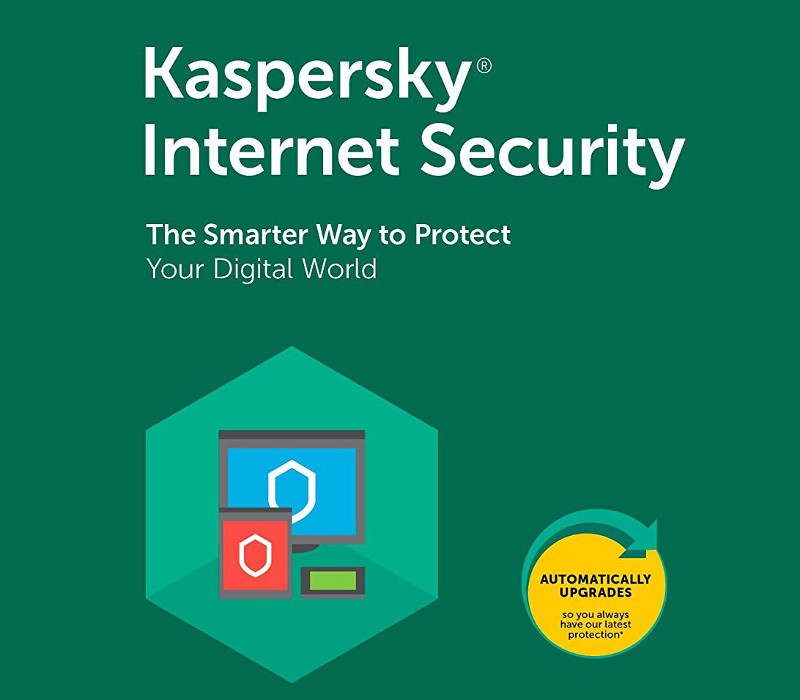
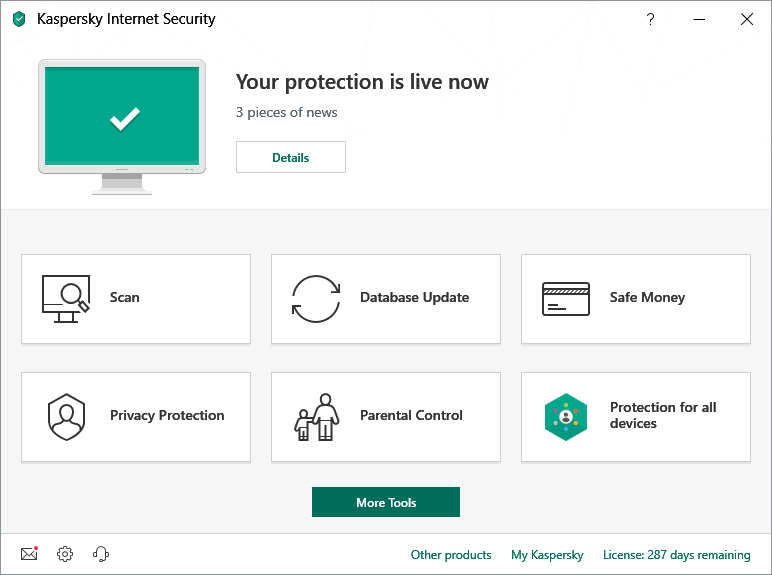
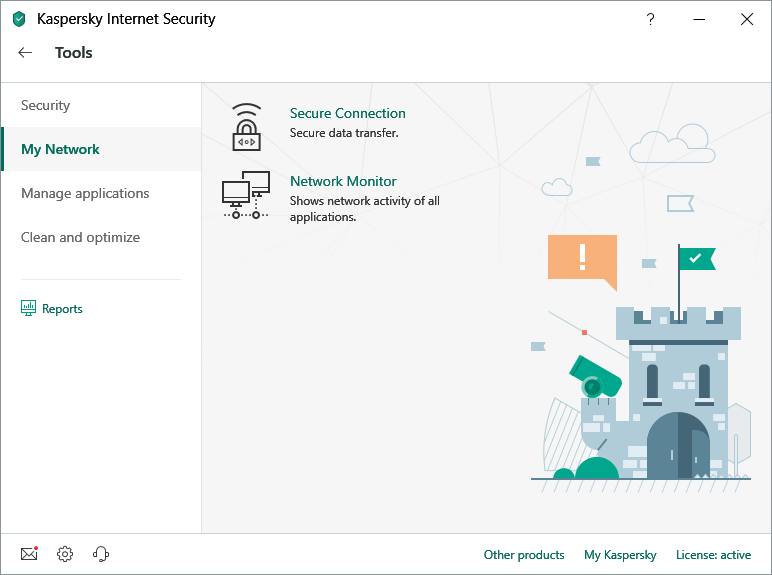













Avis
Il n'y a pas encore d'avis.