Kaspersky VPN Secure Connection 2022 Key (1 Year / 5 Devices)
د.ت 56,463
En stock
Kaspersky VPN Secure Connection 2022 Key (1 Year / 5 Devices), un produit numérique de qualité.
Livraison instantanée et support client dédié sur TuniGamers !
En stock
- Livraison instantanée (la clé est instantanément envoyée à votre adresse e-mail)
- Paiement sécurisé (Le paiement est sûr et sécurisé)
- Support (Nous sommes là pour vous aider en cas de besoin)
Description
Kaspersky VPN Secure Connection 2022 Key (1 Year / 5 Devices) est un produit de qualité disponible sur TuniGamers.
Profitez d’une livraison rapide et d’un support client exceptionnel pour tous vos besoins numériques.
Pourquoi choisir TuniGamers ?
- Prix imbattables : Des produits numériques aux meilleurs tarifs en Tunisie.
- Livraison instantanée : Recevez vos clés ou produits immédiatement après achat.
- 100% sécurisé : Profitez de produits authentiques pour toutes les plateformes.
- Support client exceptionnel : Une équipe disponible pour répondre à vos besoins.
Informations complémentaires
| Genres | Software |
|---|---|
| Platform | Other |
| Languages | English |
| Date de sortie | 2020-01-01 |
| Limites régionales | 80 |
Windows
150 MB free disk space on the hard drive
Internet connection
Microsoft Windows Installer 4.5 or later
Microsoft .NET Framework 4 or later
Processor with a clock speed of 1 GHz or higher
1 GB free RAM (for 32-bit operating systems); 2 GB free RAM (for 64-bit operating systems)
Mac
1 GB of memory (RAM)
200 MB of free disk space
Operating system macOS 10.13, 10.14, or 10.15
Internet connection
Android
Device type: smartphone or tablet
Screen resolution of 800x480 pixels or higher
150 MB of free space in the device's main memory
Operating system: Android 5.0 and later
ARMv7 platforms and newer versions, Intel Atom x86
Internet connection
The app must only be installed to the device's main memory.
iOS
- 150 MB of free disk space Operating system
- iOS 11.x and higher or iPadOS 13.x and higher Internet connection
Download the Kaspersky Secure Connection application from the official website.
To enter the activation code in the application:
Open the main application window and click the Enter activation code link to proceed to the activation code entry window.
In the entry field, enter the activation code and click the Activate button.
The application activation attempt will be made:
If activation succeeded, the message is displayed informing that the application is activated and all restrictions are eliminated. Click OK.
If an error occurred during activation of the application, do the following:Disconnect your device from My Kaspersky and reconnect it. Enter the activation code again.
To enter the activation code in the application:
Open the main application window and click the Enter activation code link to proceed to the activation code entry window.
In the entry field, enter the activation code and click the Activate button.
The application activation attempt will be made:
If activation succeeded, the message is displayed informing that the application is activated and all restrictions are eliminated. Click OK.
If an error occurred during activation of the application, do the following:Disconnect your device from My Kaspersky and reconnect it. Enter the activation code again.


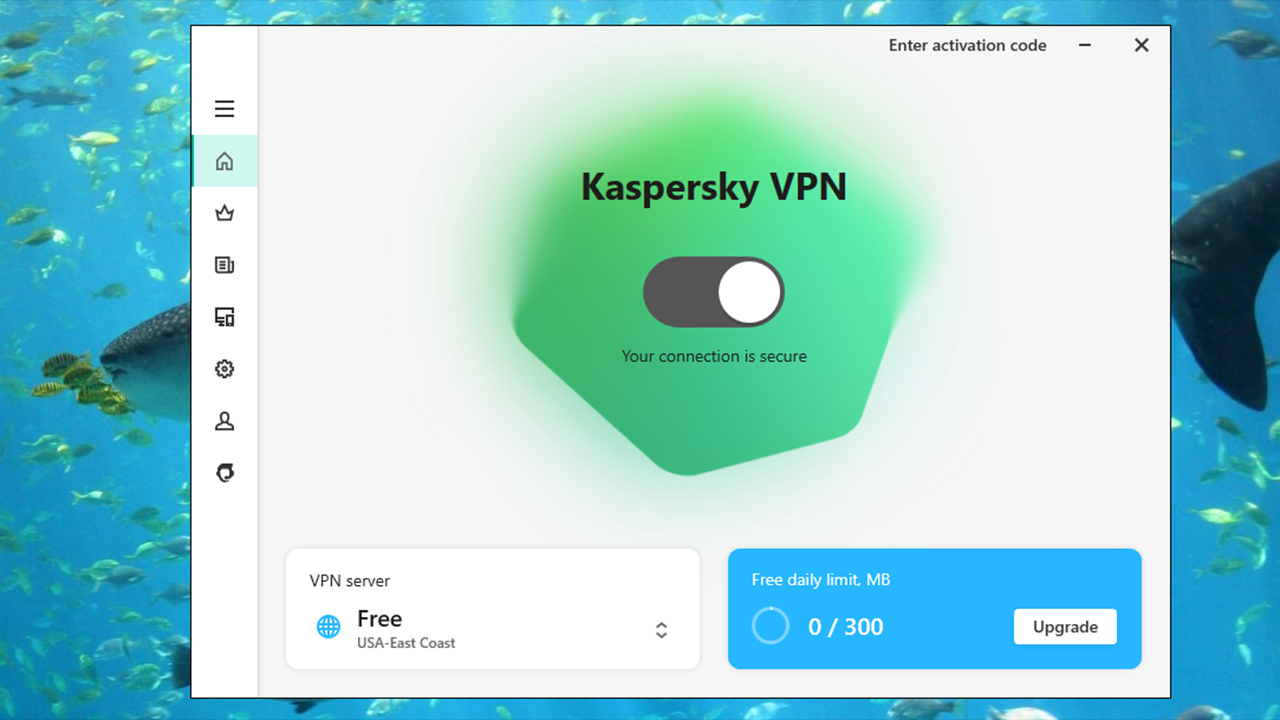
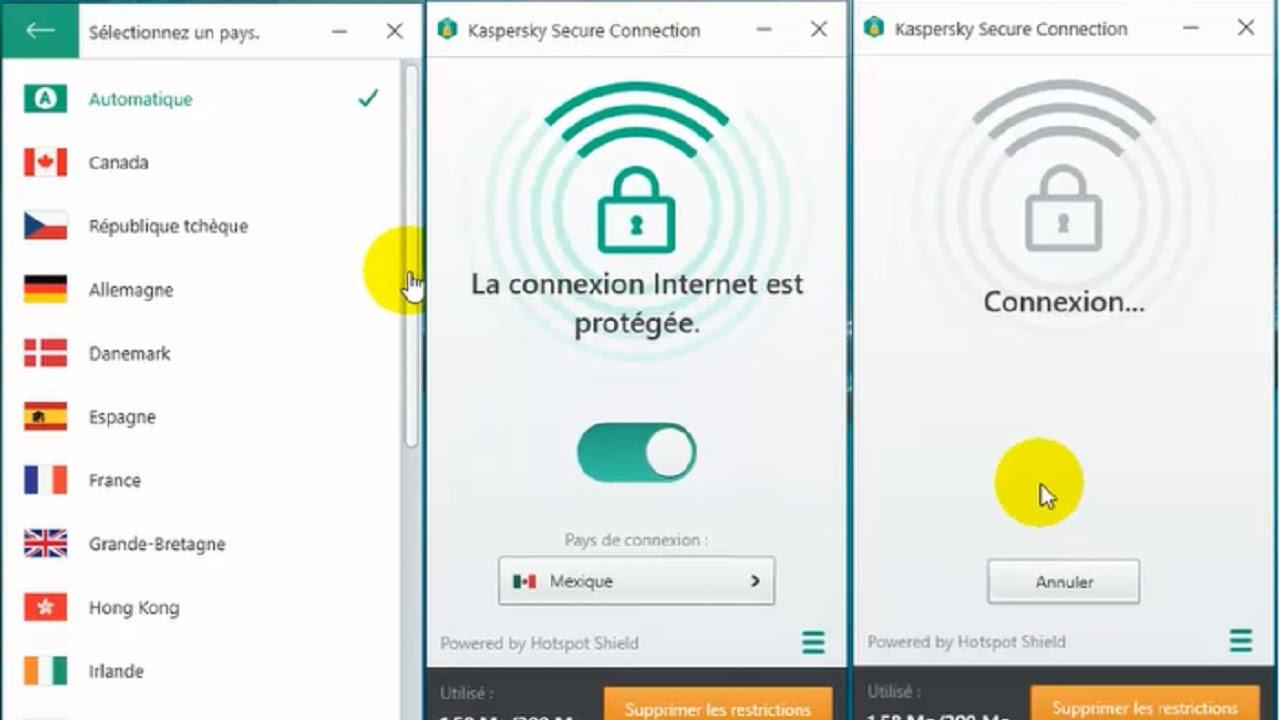
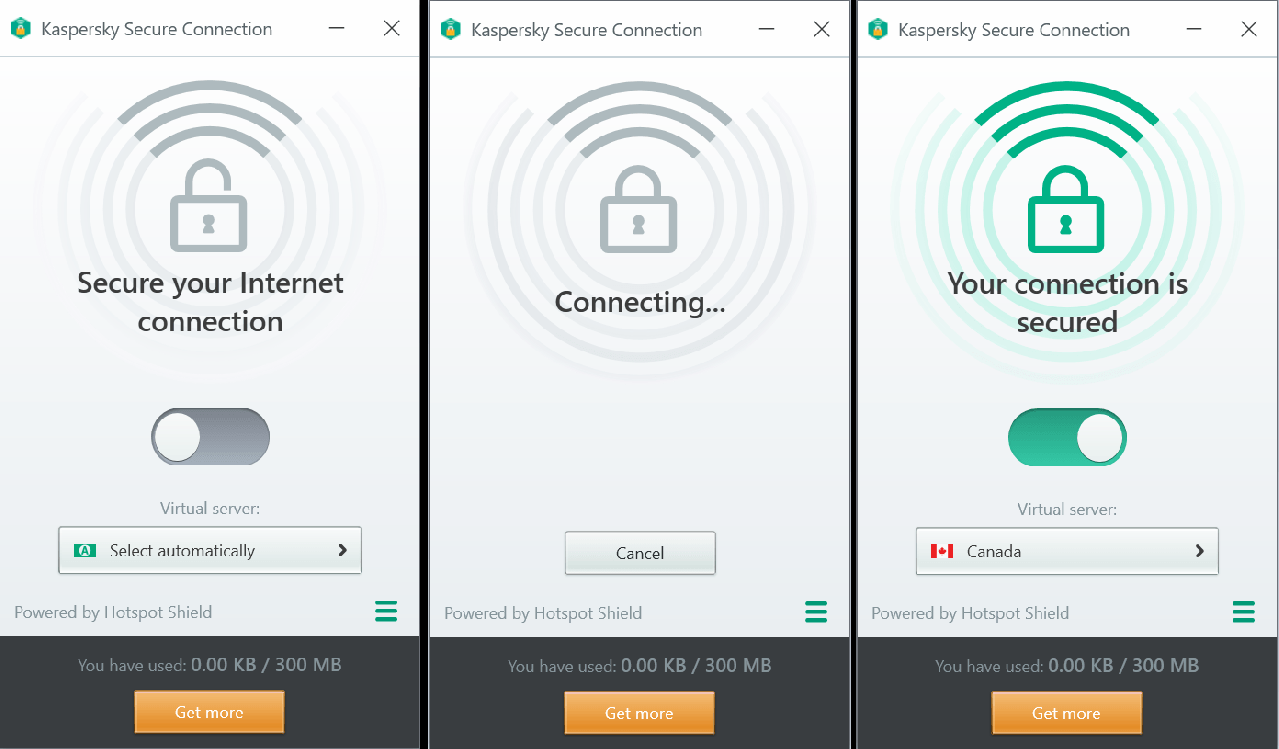












Avis
Il n'y a pas encore d'avis.