Mad Max ASIA Steam Gift
Mad Max ASIA Steam Gift, un produit numérique de qualité.
Livraison instantanée et support client dédié sur TuniGamers !
- Livraison instantanée (la clé est instantanément envoyée à votre adresse e-mail)
- Paiement sécurisé (Le paiement est sûr et sécurisé)
- Support (Nous sommes là pour vous aider en cas de besoin)
Description
Après le vol de son V8 Intercepteur de maraudeurs, Max embarque dans un voyage périlleux pour récupérer son véhicule légendaire. Max unit ses forces avec Chumbucket, un « idiot savat sidekick » et commandait un tout nouveau véhicule capable de personnalisation lourde – le « Magnum Opus ». Combattant son chemin vers son véhicule, Max rencontrera beaucoup d’autres tout au long de l’arrière, à la fois ami et ennemi. En fin de compte, Max cherche à trouver les « Plains du Silence « , une terre fable où il pourrait trouver réconfort de sa folie. Caractéristiques Épuiser le gaz n’est pas seulement un inconvénient – c’est une condamnation à mort. Seul dans le Wasteland avec du gaz volé pour votre Intercepteur, c’est à vous de vous débrouiller et de combattre les maraudeurs mortels qui feront n’importe quoi pour obtenir des déchets précieux et des ressources. Où la puissance de cheval rencontre la puissance de feu. Presque hors d’essence, mais pas complètement hors de chance, votre Intercepteur est votre seul espoir de survie alors que le gang de maraudeurs de Scrots se rapproche. Tu te bats ou tu fuis ? La décision pourrait signifier la différence entre la vie et la mort. Les règles de la route sont simples : tuer ou être tué. Scrotus et son gang sont dehors pour le sang et votre Intercepteur. Après une attaque sur votre vie, c’est à vous de défendre vos seuls moyens d’évasion. Mais plus nombreux et plus armés, vos chances ne sont pas prometteuses. La volonté de rester en vie est votre arme la plus meurtrière. Empreints de sang, vous êtes laissé pour mort et échoué sans votre voiture. Avec de nouveaux dangers autour de chaque tour, il va prendre tout et tout ce que vous avez pour survivre. Dérangé. Sans Ruth. Maniacal, et ce sont ses bons traits. Le mal a un visage et un nom: Scrotus. Comme le seigneur psychotique du désert, sa soif de sang ne s’accompagne que de sa soif de vengeance.
Mad Max ASIA Steam Gift est un produit de qualité disponible sur TuniGamers.
Profitez d’une livraison rapide et d’un support client exceptionnel pour tous vos besoins numériques.
Pourquoi choisir TuniGamers ?
- Prix imbattables : Des produits numériques aux meilleurs tarifs en Tunisie.
- Livraison instantanée : Recevez vos clés ou produits immédiatement après achat.
- 100% sécurisé : Profitez de produits authentiques pour toutes les plateformes.
- Support client exceptionnel : Une équipe disponible pour répondre à vos besoins.
Informations complémentaires
| Developers | Avalanche Studios, Feral Interactive (Mac/Linux) |
|---|---|
| Publishers | Feral Interactive (Mac/Linux), Warner Bros. Interactive Entertainment |
| Genres | Action, Adventure, Open World, Survival, Third-Person Shooter |
| Platform | Steam |
| Languages | English, French, German, Italian, Japanese, Polish, Portuguese – Brazil, Russian, Spanish |
| Date de sortie | 2015-01-09 |
| Steam | Oui |
| Classification par âge | PEGI 18 |
| Note métacritique | 73 |
| Limites régionales | 12 |






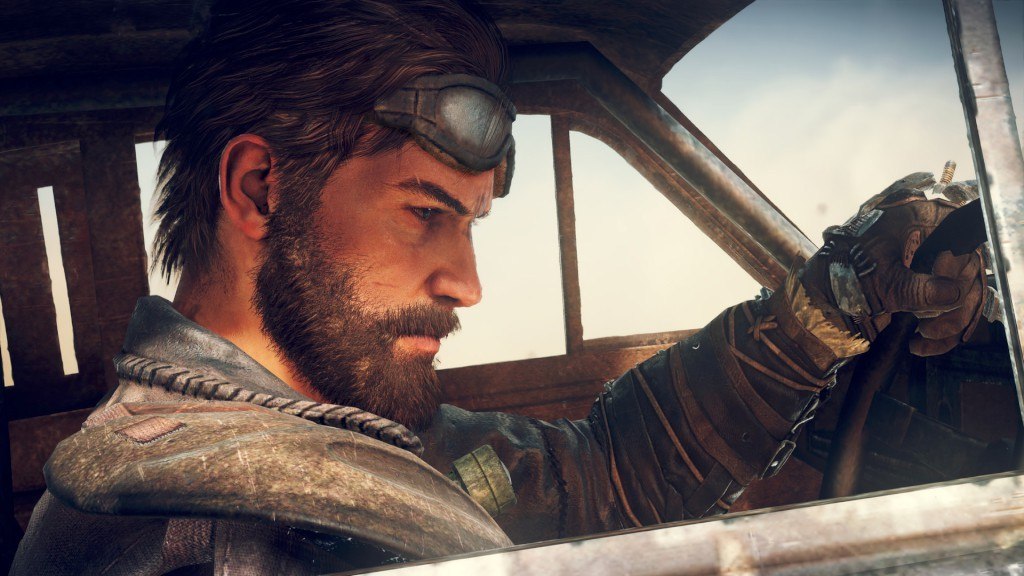

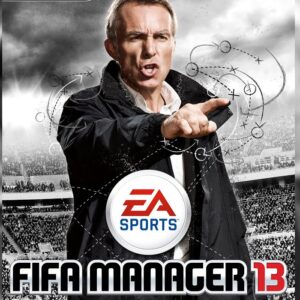
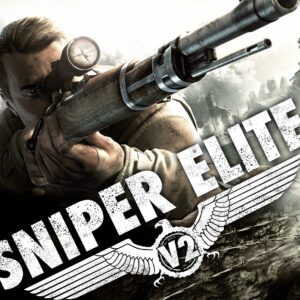
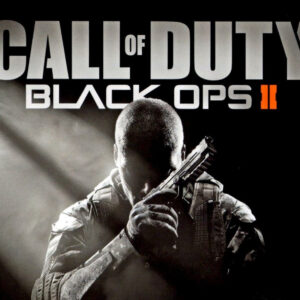
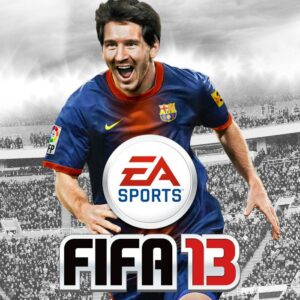
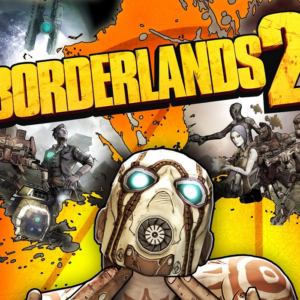
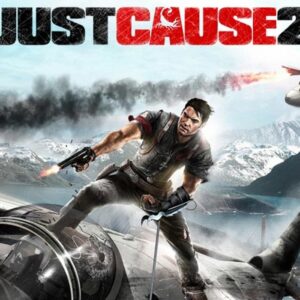
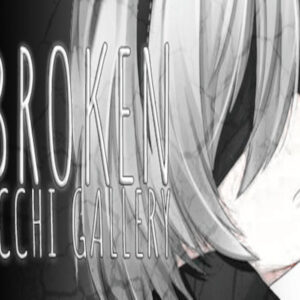
Avis
Il n'y a pas encore d'avis.