Marvel: Ultimate Alliance Bundle Steam Gift
Marvel: Ultimate Alliance Bundle Steam Gift, un produit numérique de qualité.
Livraison instantanée et support client dédié sur TuniGamers !
- Livraison instantanée (la clé est instantanément envoyée à votre adresse e-mail)
- Paiement sécurisé (Le paiement est sûr et sécurisé)
- Support (Nous sommes là pour vous aider en cas de besoin)
Description
Inclut: Marvel: Ultimate Alliance Marvel: Ultimate Alliance 2 Marvel: Ultimate Alliance Créez une équipe ultime de la plus grande alliance Super Hero, alors que vous vous engagez dans une quête épique pour déterminer le destin de l’Univers Marvel. Contrôlez votre propre équipe tout à fait unique en sélectionnant parmi la plus grande liste de légendaires Super Heroes jamais assemblées dans un seul jeu. Combattez, faites équipe et interagissez avec plus de 140 personnages de l’Univers Marvel et affrontez finalement des méchants notoires. Marvel: Alliance ultime 2 L’Univers Marvel est déchiré. L’enregistrement surhumain La loi devient loi et les super-héros doivent s’enregistrer en tant qu’armes de destruction massive et devenir des agents gouvernementaux autorisés. Assemblez votre équipe de rêve de l’Univers Marvel et sélectionnez parmi plus de 24 personnages jouables, chacun avec des pouvoirs spécialisés. Profitez pleinement de l’Univers Marvel en jouant au mode coopératif avec jusqu’à quatre amis, en ligne et hors ligne
Marvel: Ultimate Alliance Bundle Steam Gift est un produit de qualité disponible sur TuniGamers.
Profitez d’une livraison rapide et d’un support client exceptionnel pour tous vos besoins numériques.
Pourquoi choisir TuniGamers ?
- Prix imbattables : Des produits numériques aux meilleurs tarifs en Tunisie.
- Livraison instantanée : Recevez vos clés ou produits immédiatement après achat.
- 100% sécurisé : Profitez de produits authentiques pour toutes les plateformes.
- Support client exceptionnel : Une équipe disponible pour répondre à vos besoins.
Informations complémentaires
| Developers | Beenox, Raven Software, Vicarious Visions, Barking Lizards Technologies, Zoe Mode |
|---|---|
| Publishers | Activision, NEC Interchannel |
| Genres | Action, Adventure, RPG |
| Platform | Steam |
| Languages | English |
| Date de sortie | 2016-06-26 |
| Steam | Oui |
| Classification par âge | PEGI 16 |
| Note métacritique | 82 |
| Limites régionales | 3 |


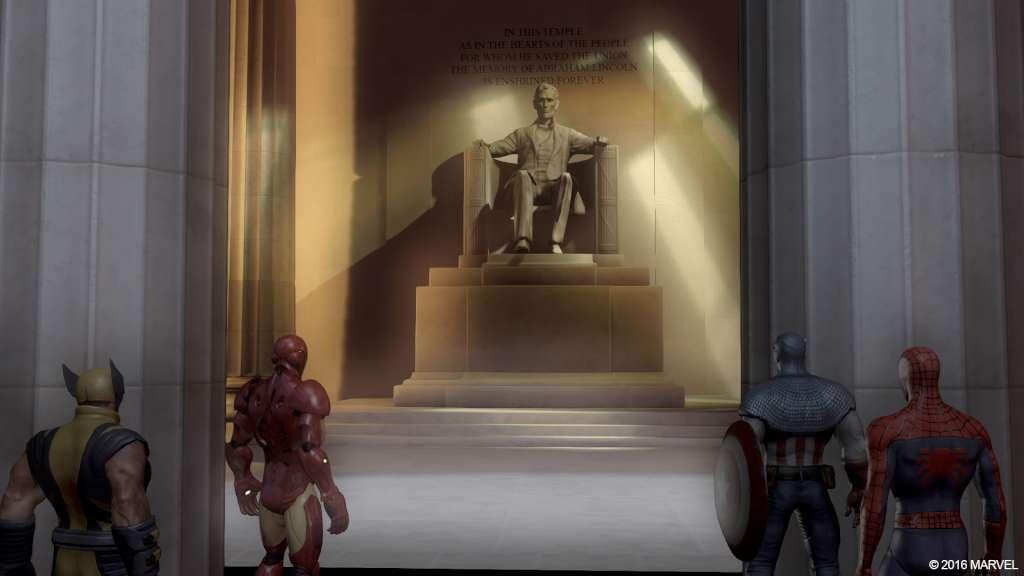



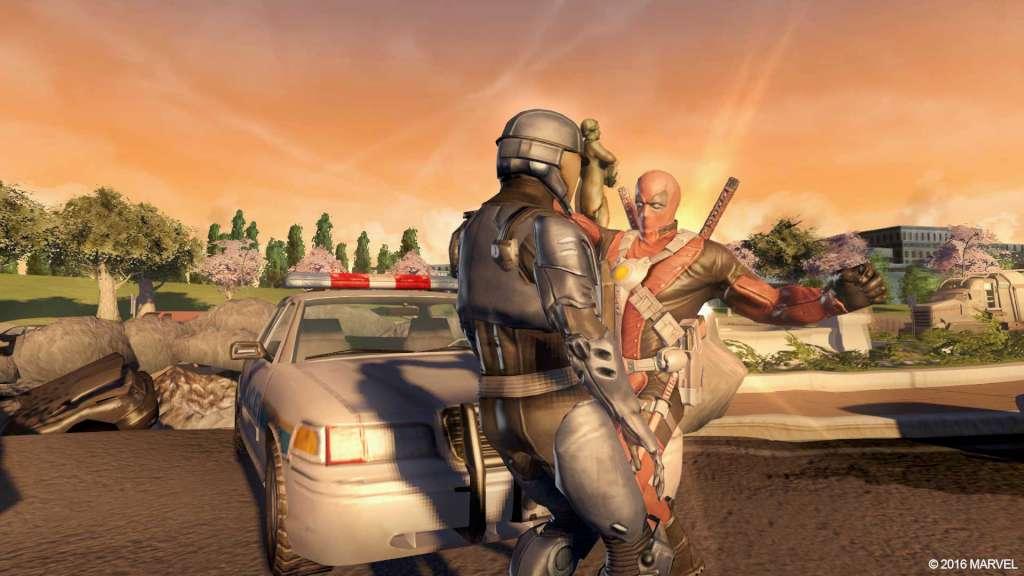

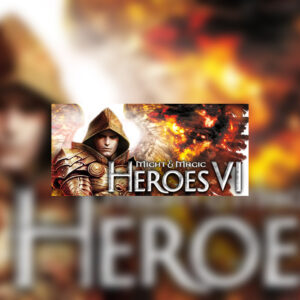
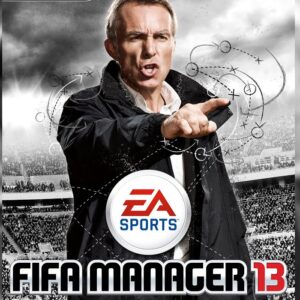



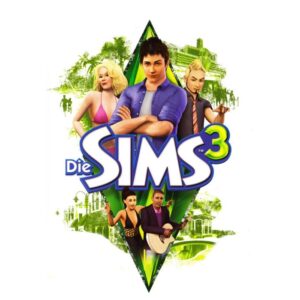
Avis
Il n'y a pas encore d'avis.