Max Payne 3 Complete Steam CD Key
- Livraison instantanée (la clé est instantanément envoyée à votre adresse e-mail)
- Paiement sécurisé (Le paiement est sûr et sécurisé)
- Support (Nous sommes là pour vous aider en cas de besoin)
Description
Max Payne 3 is a third-person shooter in which the player assumes the role of its titular character, Max Payne. A new feature to the series, introduced in Max Payne 3, is the cover system, which allows players to gain a tactical advantage, and avoid taking damage from enemies. To progress through the linear story, players take on enemies throughout levels. The game features interactive cutscenes which transition seamlessly into continuing gameplay; there are no loading screens across gameplay and cutscenes.
Informations complémentaires
| Developers | Rockstar London, Rockstar New England, Rockstar Toronto, Rockstar Vancouver |
|---|---|
| Publishers | Rockstar Games, Take-Two Interactive |
| Genres | Action, Adventure, Third-Person Shooter |
| Platform | Steam |
| Languages | English, French, German, Italian, Japanese, Korean, Polish, Portuguese – Brazil, Russian, Spanish |
| Date de sortie | 2012-06-01 |
| Steam | Oui |
| Classification par âge | PEGI 18 |
| Note métacritique | 87 |
| Limites régionales | 3 |
- OS
- Windows 7 32/64 Service Pack 1
- Processor
- Intel Dual Core 2.4 GHZ - i7 3930K 6 Core x 3.06 GHZ / AMD Dual Core 2.6 GHZ - FX8150 8 Core x 3.6 GHZ
- Memory
- 2GB - 16GB
- Hard Disk Space
- 35 Gigs
- Video Card
- NVIDIA® 8600 GT 512MB VRAM – NVIDIA® GeForce® GTX 680 2GB VRAM / Radeon HD 3400 512MB VRAM - Radeon HD 7970 3GB VRAM
- Sound Card
- 100% Direct X 9.0 compatible – Direct X 9.0 compatible supporting Dolby Digital Live
- Other Requirements
- Initial activation requires internet connection and a valid Rockstar Social Club account (13+ to register); Online play requires log-in to Rockstar Social Club (13+); software installation required including GameShield IronWrap; DirectX and Microsoft Visual C++ 2008 SP1 Redistributable Package (x86).
Click "Install Steam" (from the upper right corner)
Install and start application, login with your Account name and Password (create one if you don't have).
Please follow these instructions to activate a new retail purchase on Steam:
Launch Steam and log into your Steam account.
Click the Games Menu.
Choose Activate a Product on Steam...
Follow the onscreen instructions to complete the process.
After successful code verification go to the "MY GAMES" tab and start downloading.

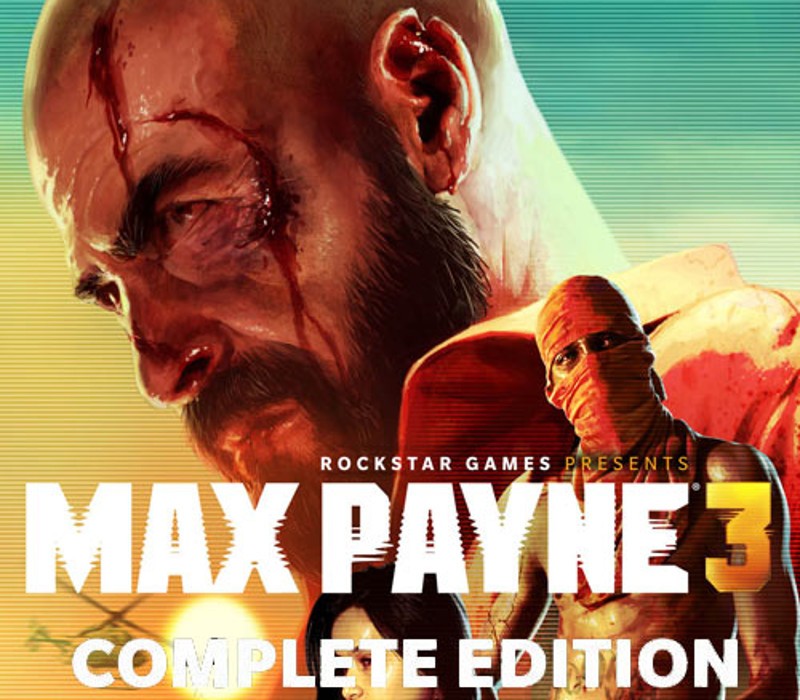





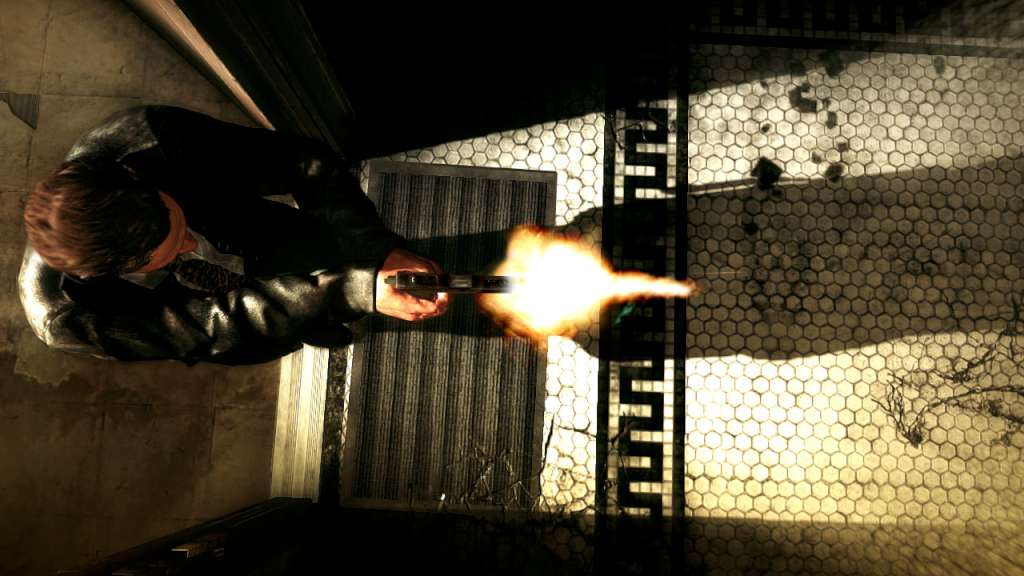
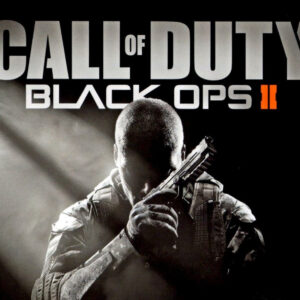
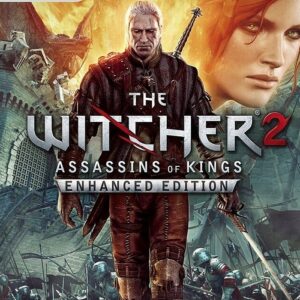
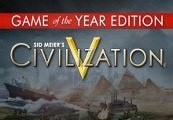
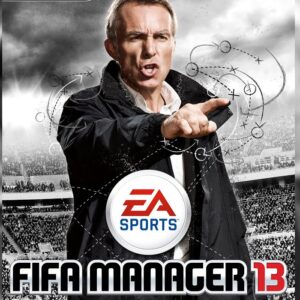
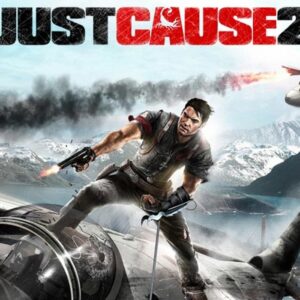


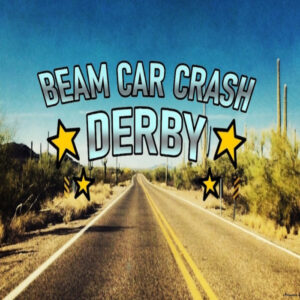
Avis
Il n'y a pas encore d'avis.