Metal Gear Solid V: The Phantom Pain Steam Gift
Metal Gear Solid V: The Phantom Pain Steam Gift, un produit numérique de qualité.
Livraison instantanée et support client dédié sur TuniGamers !
- Livraison instantanée (la clé est instantanément envoyée à votre adresse e-mail)
- Paiement sécurisé (Le paiement est sûr et sécurisé)
- Support (Nous sommes là pour vous aider en cas de besoin)
Description
La centrale de développement, Kojima Productions, poursuit l’expérience «METAL GEAR SOLID V Experience» avec le dernier chapitre, METAL GEAR SOLID V: The Phantom Pain. Démarrage dans une nouvelle ère pour la franchise avec une technologie de pointe propulsée par le Fox Engine, MGSV: Le Phantom Pain, fournira aux joueurs une expérience de jeu de premier ordre car ils se voient offrir la liberté tactique d’effectuer des missions du monde ouvert. Se déroulant neuf ans après les événements du MGSV: Ground Zeroes et la chute de Mother Base, Snake a.k.a. Big Boss, il se réveille d’un coma d’une dizaine d’années. Le jeu reprend l’histoire en 1984, avec la guerre froide comme toile de fond, qui continue à façonner une crise mondiale. Le voyage de serpent l’emmène dans un monde où il est poussé par un besoin de vengeance et la poursuite d’un groupe d’ombres, XOF. Hideo Kojima, responsable de Kojima Productions, continue d’explorer avec ambition des thèmes mûrs tels que la psychologie de la guerre et les atrocités qui résultent de ceux qui s’engagent dans son cercle vicieux. Un des jeux les plus attendus de l’année avec son design open-world, la fidélité visuelle photoréaliste et le design de jeu riche en fonctionnalités, MGSV: The Phantom Pain laissera sa marque comme l’une des caractéristiques de l’industrie du jeu pour son conte cinématographique, thèmes lourds, et gameplay tactique immersif. Caractéristiques Open-World conception de jeu permettant aux joueurs la liberté ultime sur la façon d’approcher les missions et la progression globale de jeu Fox Engine fournit des graphismes photoréalistes, conception de jeu réfléchie et la qualité de production de jeu véritable nouvelle génération connectivité en ligne qui porte l’expérience au-delà des consoles à d’autres appareils pour augmenter la fonctionnalité globale et l’accès au jeu
Metal Gear Solid V: The Phantom Pain Steam Gift est un produit de qualité disponible sur TuniGamers.
Profitez d’une livraison rapide et d’un support client exceptionnel pour tous vos besoins numériques.
Pourquoi choisir TuniGamers ?
- Prix imbattables : Des produits numériques aux meilleurs tarifs en Tunisie.
- Livraison instantanée : Recevez vos clés ou produits immédiatement après achat.
- 100% sécurisé : Profitez de produits authentiques pour toutes les plateformes.
- Support client exceptionnel : Une équipe disponible pour répondre à vos besoins.
Informations complémentaires
| Developers | Konami Digital Entertainment PUBLISHER: |
|---|---|
| Publishers | Konami Digital Entertainment PUBLISHER: |
| Genres | Action, Adventure, Third-Person Shooter |
| Platform | Steam |
| Languages | English |
| Date de sortie | 2015-01-09 |
| Steam | Oui |
| Classification par âge | PEGI 18 |
| Note métacritique | 95 |
| Limites régionales | 3 |








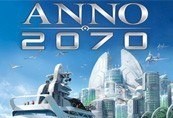
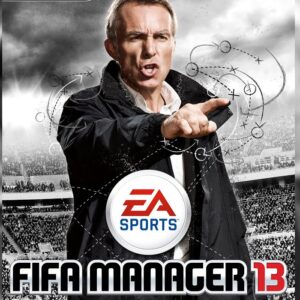
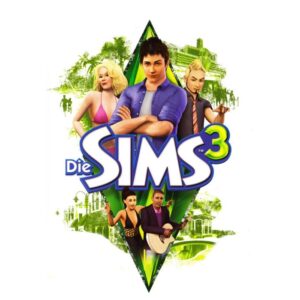


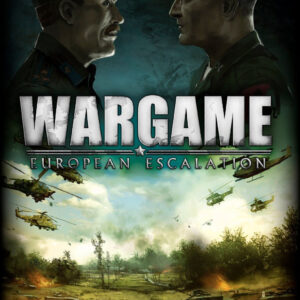



Avis
Il n'y a pas encore d'avis.