Outcast – Second Contact RU VPN Activated Steam CD Key
د.ت 23,186
Rupture de stock
Rupture de stock
- Livraison instantanée (la clé est instantanément envoyée à votre adresse e-mail)
- Paiement sécurisé (Le paiement est sûr et sécurisé)
- Support (Nous sommes là pour vous aider en cas de besoin)
Description
Outcast – Second Contact is the complete remake of the cult title which sparked the open world, action-adventure genre. Take off on an exploration of Adelpha, an alien world as beautiful as it is dangerous, where your heroic journey places the fate of two worlds in your hands.
Informations complémentaires
| Developers | Appeal |
|---|---|
| Publishers | Bigben Interactive |
| Genres | Action, Adventure, Open World |
| Platform | Steam |
| Languages | Dutch, English, French, German, Italian, Portuguese, Spanish |
| Date de sortie | 2017-11-14 |
| Steam | Oui |
| Limites régionales | 6 |
Windows
- OS
- Windows 7 64-bit
- Processor
- Intel Core i3-2100, 3.10 GHz | AMD Phenom II X4 940, 3.0 GHz
- Memory
- 2 GB RAM
- Graphics
- GeForce GTX 460 | Radeon HD 6870, 1 GB VRAM
- DirectX
- Version 11
- Additional Notes
- Minimum system requirements are subject to change until release.
This is the Russian version of the game.Buy this product only if you understand the risk and at your own responsibility!
Russian IP address is required to activate the key on Steam!Use a Russian VPN to do so. (Quick & Easy Instructions here)
If you experience any issues redeeming the key, follow these instructions:
Open your Steam client, and log in to your account,
in the Steam settings, choose Account tab, then Manage Steam Guard Account Security and deauthorize all other devices,
close Steam client, and then start your VPN app,
open Steam client and login to your account. In your account details, update your store country to match your VPN location,
redeem the key in Steam.
Russian IP address is required to activate the key on Steam!Use a Russian VPN to do so. (Quick & Easy Instructions here)
If you experience any issues redeeming the key, follow these instructions:
Open your Steam client, and log in to your account,
in the Steam settings, choose Account tab, then Manage Steam Guard Account Security and deauthorize all other devices,
close Steam client, and then start your VPN app,
open Steam client and login to your account. In your account details, update your store country to match your VPN location,
redeem the key in Steam.









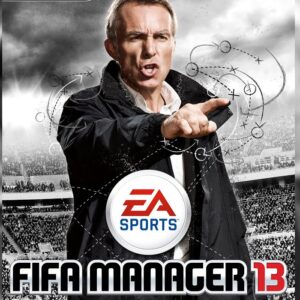



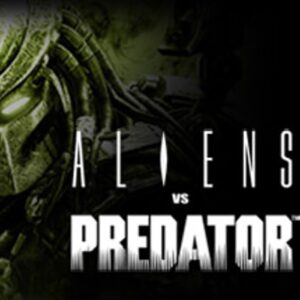





Avis
Il n'y a pas encore d'avis.