Sea of Thieves – Ocean Crawler Bundle DLC Xbox Series X|S / Windows 10 CD Key
د.ت 16,501
Rupture de stock
Sea of Thieves – Ocean Crawler Bundle DLC Xbox Series X|S / Windows 10 CD Key, un produit numérique de qualité.
Livraison instantanée et support client dédié sur TuniGamers !
Rupture de stock
- Livraison instantanée (la clé est instantanément envoyée à votre adresse e-mail)
- Paiement sécurisé (Le paiement est sûr et sécurisé)
- Support (Nous sommes là pour vous aider en cas de besoin)
Description
Sea of Thieves – Ocean Crawler Bundle DLC Xbox Series X|S / Windows 10 CD Key est un produit de qualité disponible sur TuniGamers.
Profitez d’une livraison rapide et d’un support client exceptionnel pour tous vos besoins numériques.
Pourquoi choisir TuniGamers ?
- Prix imbattables : Des produits numériques aux meilleurs tarifs en Tunisie.
- Livraison instantanée : Recevez vos clés ou produits immédiatement après achat.
- 100% sécurisé : Profitez de produits authentiques pour toutes les plateformes.
- Support client exceptionnel : Une équipe disponible pour répondre à vos besoins.
Informations complémentaires
| Genres | Action, Adventure |
|---|---|
| Platform | XBOX Series X|S |
| Languages | English |
| Date de sortie | 2020-12-09 |
| Classification par âge | PEGI 12 |
| Limites régionales | 3 |
Windows
Procesor: Intel Core i3-4130T 2.9GHz / AMD FX-6300
Karta graficzna: Nvidia GeForce GTX 650 1GB/ AMD Radeon HD 7750 1GB GDDR5
Pamięć RAM: 4 GB
System operacyjny: Win 10 64
DirectX: DX 11
Przestrzeń dyskowa: 60 GB
In order to use the key follow the instruction below:
Go to https://www.xbox.com
Login to your account
Hover over your account link (the top right of the screen) a menu will appear, click on the "Redeem Code" button.
On the next page, click "Redeem"
Enter your code
Click "Confirm"
Click "Confirm" again to assign the key to your account.
In order to download and install your game on Windows 10 follow the instructions below:
Using your Microsoft account, sign in to the PC where you want to install your games.
On the Start screen, select the Store icon.
In the Store, select Games from the menu.
Browse and select the game you want to install.
Go to https://www.xbox.com
Login to your account
Hover over your account link (the top right of the screen) a menu will appear, click on the "Redeem Code" button.
On the next page, click "Redeem"
Enter your code
Click "Confirm"
Click "Confirm" again to assign the key to your account.
In order to download and install your game on Windows 10 follow the instructions below:
Using your Microsoft account, sign in to the PC where you want to install your games.
On the Start screen, select the Store icon.
In the Store, select Games from the menu.
Browse and select the game you want to install.




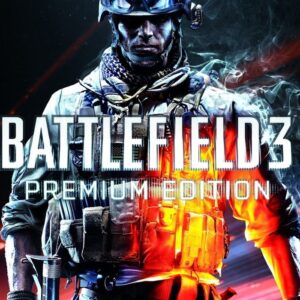



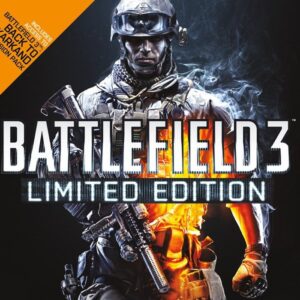



Avis
Il n'y a pas encore d'avis.