Sid Meier’s Civilization V Complete Edition RoW Steam CD Key
Sid Meier’s Civilization V Complete Edition RoW Steam CD Key, un incontournable de la catégorie Adventure, est maintenant disponible pour Steam.
Profitez d’une livraison instantanée et d’une expérience unique.
👉 Commandez maintenant sur TuniGamers !
- Livraison instantanée (la clé est instantanément envoyée à votre adresse e-mail)
- Paiement sécurisé (Le paiement est sûr et sécurisé)
- Support (Nous sommes là pour vous aider en cas de besoin)
Description
Sid Meier’s Civilization V Complete Edition RoW Steam CD Key est l’un des meilleurs jeux de catégorie Adventure, conçu pour les joueurs sur Steam. Plongez dans une expérience immersive grâce à ses fonctionnalités uniques et son gameplay innovant.
Ce jeu populaire est idéal pour les amateurs de Adventure qui recherchent une aventure inoubliable. Jouez seul ou avec des amis et découvrez pourquoi Sid Meier’s Civilization V Complete Edition RoW Steam CD Key est si apprécié par la communauté des gamers.
Sortie officielle : 2010-09-23.
Pourquoi choisir TuniGamers pour acheter vos jeux ?
- Prix imbattables : Obtenez vos jeux préférés aux meilleurs tarifs en Tunisie.
- Livraison instantanée : Recevez vos clés de jeu immédiatement après achat, sans attendre.
- 100% digital et sécurisé : Profitez de produits authentiques et sécurisés pour toutes les plateformes.
- Support client exceptionnel : Une équipe disponible pour vous aider rapidement en cas de besoin.
- Large choix de jeux : Des classiques aux nouveautés, trouvez tout ce que vous cherchez.
- Compatible avec toutes les plateformes : Que vous soyez sur PC, console ou mobile, nous avons ce qu’il vous faut.
- Service de remplacement garanti : En cas de problème avec votre clé, nous offrons un remplacement rapide et fiable.
👉 Commandez maintenant sur TuniGamers et découvrez pourquoi nous sommes la boutique préférée des gamers en Tunisie !
Informations complémentaires
| Genres | Adventure, Casual, Simulation, Strategy |
|---|---|
| Platform | Steam |
| Languages | Chinese, English, French, German, Italian, Japanese, Korean, Polish, Russian, Spanish |
| Date de sortie | 2010-09-23 |
| Steam | Oui |
| Note métacritique | 90 |
| Limites régionales | 10 |
- OS
- Windows XP SP3/ Windows Vista SP2/ Windows 7
- Processor
- Intel Core 2 Duo 1.8 GHz or AMD Athlon X2 64 2.0 GHz
- Memory
- 2GB RAM
- Hard Disk Space
- 8 GB Free
- Video Card
- 256 MB ATI HD2600 XT or better, 256 MB nVidia 7900 GS or better, or Core i3 or better integrated graphics
- DirectX®
- 9.0c
- Sound
- DirectX 9.0c-compatible sound card
- OS
- 10.8.5 (Mountain Lion), 10.9.5 (Mavericks), 10.10.5 (Yosemite), 10.11.1 (El Capitan)
- Memory
- 2 GB RAM
- Hard Disk Space
- 8 GB
- Video Card
- (ATI) Radeon HD 2600, (NVidia) Geforce 8600, (Intel) HD 4000
- Video Memory
- 256MB
- Multiplayer
- Internet (TCP/IP) and LAN (TCP/IP) play supported. Please note, it is possible for Mac and PC to become out of sync during updates. Within this short time period, Mac users will only be able to play other Mac users.
- Notice
- This game is not supported on volumes formatted as Mac OS Extended (Case Sensitive)
- Notice
- The Mac and Linux + SteamOS versions of Sid Meier's Civilization V are available in English, French, Italian, German and Spanish only.
- OS
- SteamOS, Ubuntu
- Processor
- Intel Core i3, AMD A10 2.4GHz
- Memory
- 4 GB RAM
- Hard Disk Space
- 10 GB
- Video Card
- (ATI) Radeon HD 6450, (NVIDIA) Geforce 640M, (INTEL) Iris Pro
- Video Memory
- 1GB
- Notice
- Intel Integrated video chipsets (GMA 9XX, HD 3XXX) will not run Civilization V for SteamOS and Linux, and are unsupported.
- Notice
- The Mac and Linux + SteamOS versions of Sid Meier's Civilization V are available in English, French, Italian, German and Spanish only.
Click "Install Steam" (from the upper right corner)
Install and start application, login with your Account name and Password (create one if you don't have).
Please follow these instructions to activate a new retail purchase on Steam:
Launch Steam and log into your Steam account.
Click the Games Menu.
Choose Activate a Product on Steam...
Follow the onscreen instructions to complete the process.
After successful code verification go to the "MY GAMES" tab and start downloading.

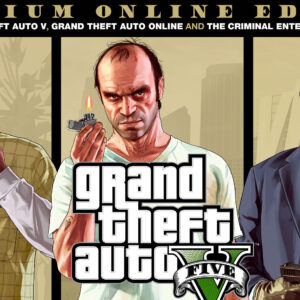
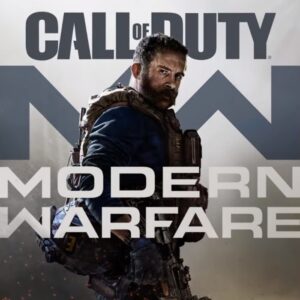

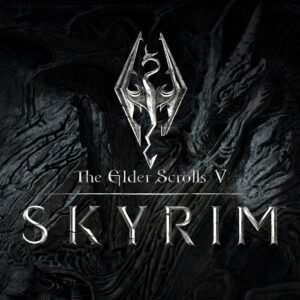
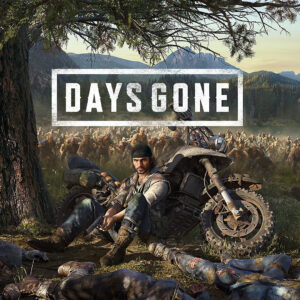
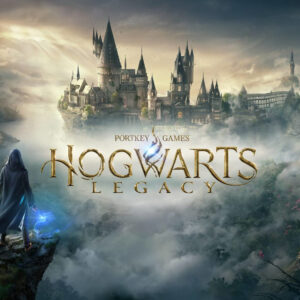







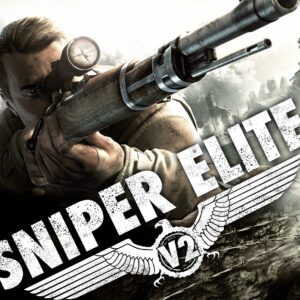
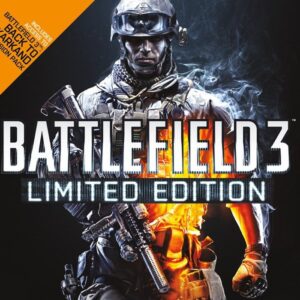

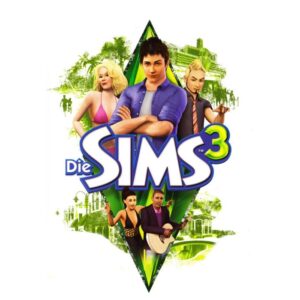
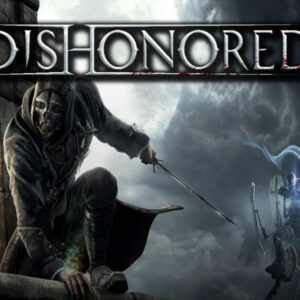
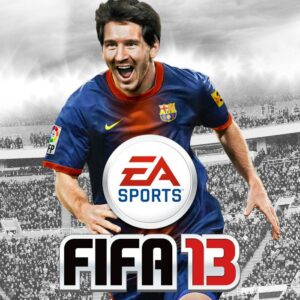
Avis
Il n'y a pas encore d'avis.