SimCity 4 Deluxe Edition EU Steam CD Key
SimCity 4 Deluxe Edition EU Steam CD Key, un produit numérique de qualité.
Livraison instantanée et support client dédié sur TuniGamers !
- Livraison instantanée (la clé est instantanément envoyée à votre adresse e-mail)
- Paiement sécurisé (Le paiement est sûr et sécurisé)
- Support (Nous sommes là pour vous aider en cas de besoin)
Description
Obtenez SimCity 4 et SimCityTM 4 Rush Hour dans un paquet pratique. Créez, cultivez et respirez la vie dans votre environnement urbain idéal. Combattre les catastrophes à la fois réalistes et fantastiques. Gérez votre propre métropole virtuelle comme vous le voyez en accord avec SimCity 4. Dans SimCity 4, vous ne construisez pas seulement votre ville, vous y respirez la vie. Créez une mégalopole en tissant ensemble une tapisserie de villes allant d’une communauté de chambre à coucher à un centre urbain de haute technologie ou une destination de vacances à un village agricole. Vous pouvez créer une région de villes interconnectées partageant et rivalisant pour des ressources qui sont liées par un réseau de transport entièrement intégré. Utilisez des pouvoirs « semblables à des dieux » pour créer des chaînes de montagnes, des vallées et des rivières laïques pour construire la métropole la plus réaliste imaginable. Le nouveau moteur de simulation offre une rétroaction immédiate afin que vous puissiez réagir aux besoins d’une métropole en expansion. Maintenant, les bâtiments individuels et leurs lots vous fournissent des commentaires. Utilisez les fonctionnalités My Sim pour personnaliser votre Sim et le déplacer immédiatement dans n’importe quelle région et les regarder vivre autour de la ville et obtenir des commentaires instantanés sur les progrès de la ville. Chaque décision a un impact plus grand et vous donne la capacité de réagir plus efficacement. Comprend SimCityTM 4 Rush Hour: Avoir le niveau ultime de contrôle sur le réseau de transport de votre ville en prenant entièrement en charge les routes, le rail, l’air, les voies navigables et même les véhicules. U-Drive It! missions seront présentées pour vous de résoudre, comme la poursuite d’un voleur de banque ou l’arrestation d’un voleur de voiture. Si les missions sont menées à bien, vous gagnerez des bâtiments récompensés et d’autres véhicules. Comme la traction est gagnée par la résolution de problèmes et l’accomplissement de missions, votre note d’approbation maire va s’envoler et Sims va affluer vers votre ville. Choisissez parmi tous les nouveaux types de routes, y compris les grandes avenues, les ponts suspendus ou les rues à sens unique, ainsi que planifiez des réseaux régionaux sans faille qui fouettent Sims d’une ville à l’autre. D’autres options incluent la création globale d’une métropole basée sur un tout nouvel ensemble de bâtiments européens modernes ou la personnalisation de nouvelles créations en étiquetant les rues, les montagnes, les quartiers et les points d’intérêt. Détruire avec de nouvelles catastrophes, y compris une invasion d’ovnis, des épaves massives aux passages à niveau, et l’aile de voiture occasionnelle. Il y a aussi de nouveaux tutoriels disponibles pour vous aider à commencer. De nouveaux niveaux de gameplay sont également disponibles afin que vous puissiez créer la ville de vos rêves.
SimCity 4 Deluxe Edition EU Steam CD Key est un produit de qualité disponible sur TuniGamers.
Profitez d’une livraison rapide et d’un support client exceptionnel pour tous vos besoins numériques.
Pourquoi choisir TuniGamers ?
- Prix imbattables : Des produits numériques aux meilleurs tarifs en Tunisie.
- Livraison instantanée : Recevez vos clés ou produits immédiatement après achat.
- 100% sécurisé : Profitez de produits authentiques pour toutes les plateformes.
- Support client exceptionnel : Une équipe disponible pour répondre à vos besoins.
Informations complémentaires
| Developers | i5works, Maxis |
|---|---|
| Publishers | Aspyr Media, Electronic Arts |
| Genres | Simulation, Strategy |
| Platform | Steam |
| Languages | Danish, Dutch, English, French, German, Italian, Spanish, Swedish |
| Date de sortie | 2013-05-09 |
| Steam | Oui |
| Classification par âge | PEGI 12 |
| Note métacritique | 84 |
| Limites régionales | 1 |








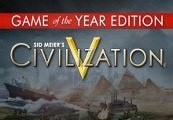
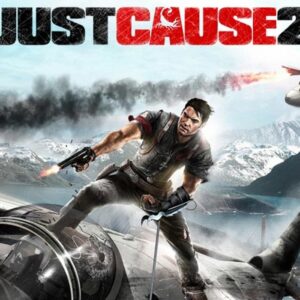
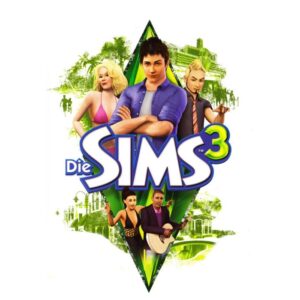
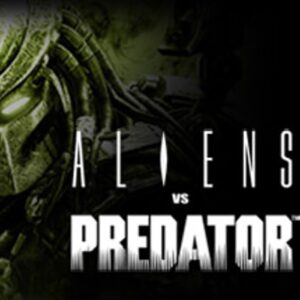




Avis
Il n'y a pas encore d'avis.