SoundSelf: A Technodelic Steam CD Key
د.ت 400,613
Rupture de stock
Rupture de stock
- Livraison instantanée (la clé est instantanément envoyée à votre adresse e-mail)
- Paiement sécurisé (Le paiement est sûr et sécurisé)
- Support (Nous sommes là pour vous aider en cas de besoin)
Description
You use your voice to explore a hypnotic world of sounds and visuals that feel like they are emerging directly from your body. Each tone will navigate you through strobing tunnels-of-light, impossible shapes, and into a meditative trance.
Informations complémentaires
| Genres | Casual, Indie, Music / Soundtrack, Simulation, VR Games |
|---|---|
| Platform | Steam |
| Languages | Chinese, Dutch, English, French, German, Italian, Portuguese – Brazil, Russian, Spanish, Swedish |
| Date de sortie | 2020-04-22 |
| Steam | Oui |
| Classification par âge | PEGI 3 |
| Limites régionales | 3 |
Windows
Requires a 64-bit processor and operating system
- OS
- Windows 10
- Processor
- Intel i5 2500 equivalent or better
- Memory
- 6 GB RAM
- Graphics
- Nvidia GeForce GTX 460 equivalent or better
- Storage
- 3 GB available space
- Additional Notes
- Microphone and Headphones Required
Mac
Requires a 64-bit processor and operating system
- OS
- MacOS 10.9
- Processor
- 2.5GHz Intel Core i7 or better.
- Memory
- 6 GB RAM
- Graphics
- Radeon 5300M or Radeon 555 or better. *Intel graphics cards not recommended.*
- Storage
- 3 GB available space
- Additional Notes
- Microphone and Headphones Required
Go to: http://store.steampowered.com/ and download STEAM client
Click "Install Steam" (from the upper right corner)
Install and start application, login with your Account name and Password (create one if you don't have).
Please follow these instructions to activate a new retail purchase on Steam:
Launch Steam and log into your Steam account.
Click the Games Menu.
Choose Activate a Product on Steam...
Follow the onscreen instructions to complete the process.
After successful code verification go to the "MY GAMES" tab and start downloading.
Click "Install Steam" (from the upper right corner)
Install and start application, login with your Account name and Password (create one if you don't have).
Please follow these instructions to activate a new retail purchase on Steam:
Launch Steam and log into your Steam account.
Click the Games Menu.
Choose Activate a Product on Steam...
Follow the onscreen instructions to complete the process.
After successful code verification go to the "MY GAMES" tab and start downloading.



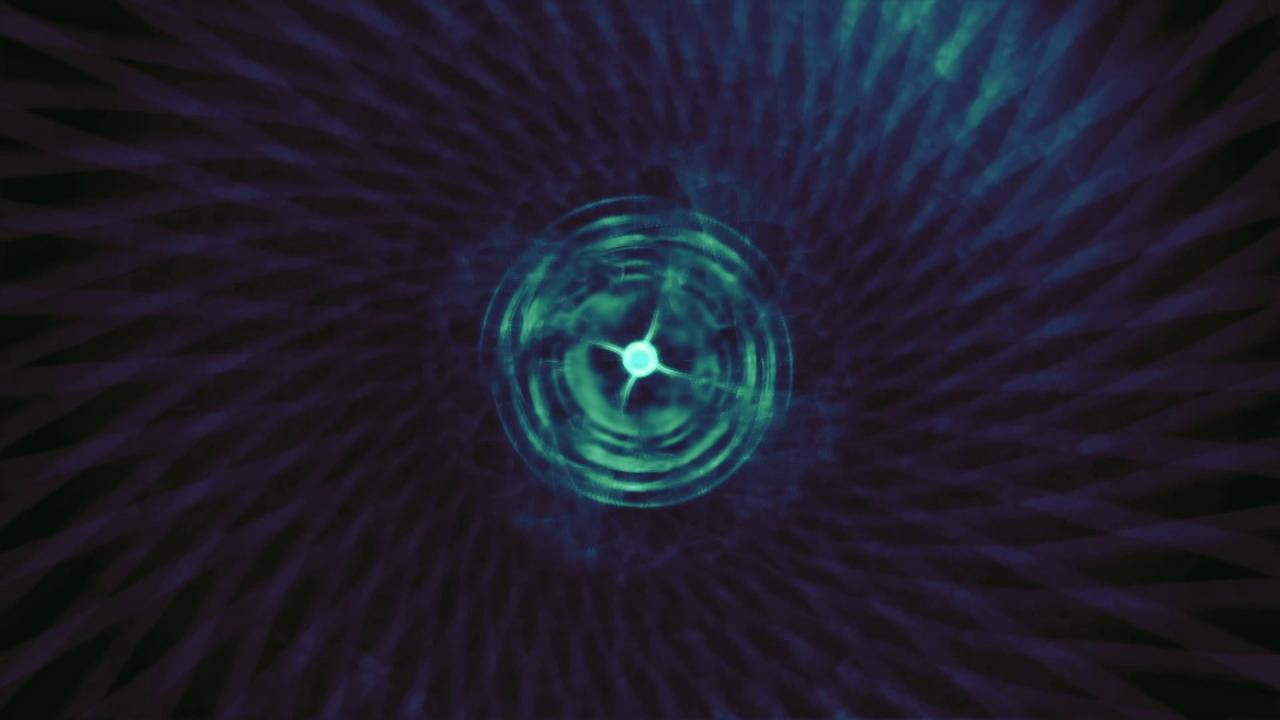
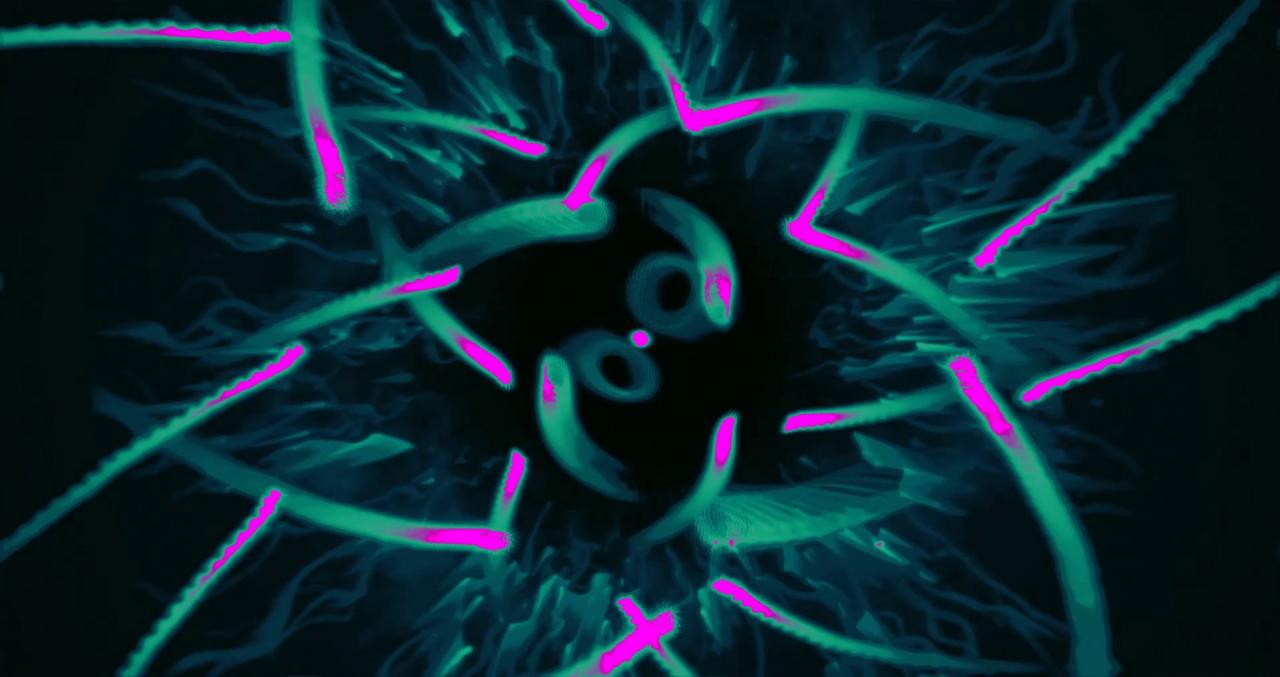
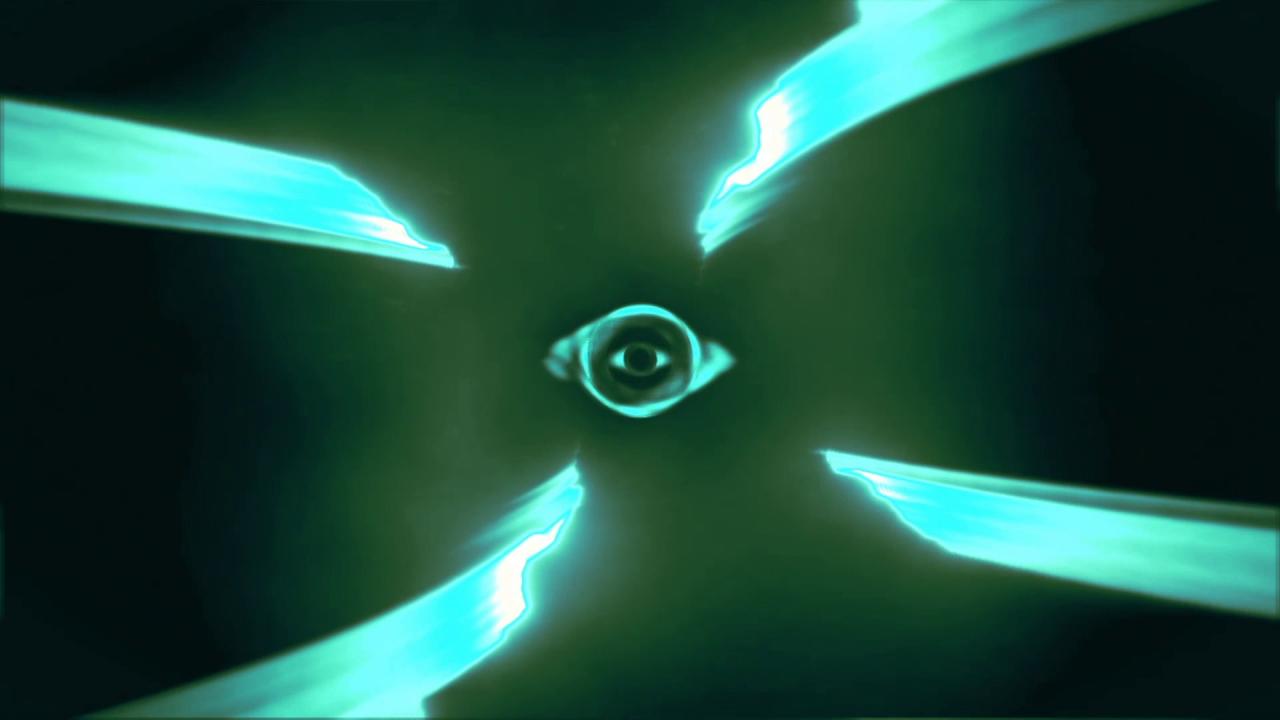

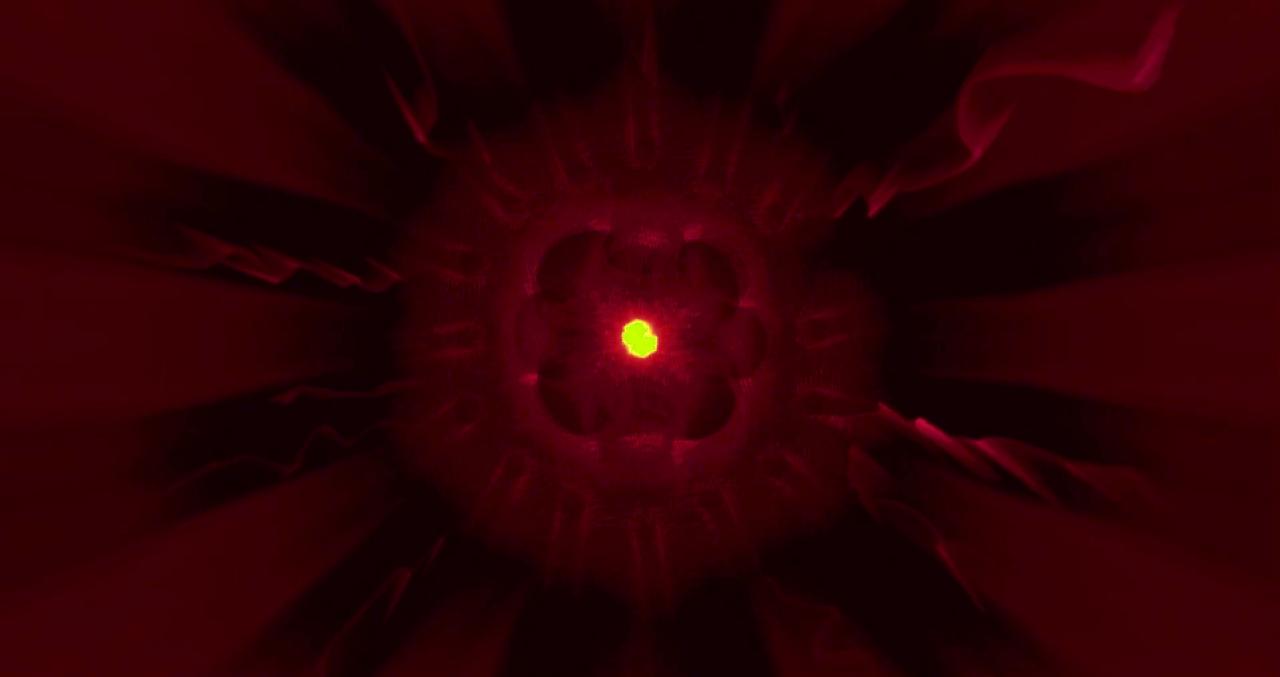
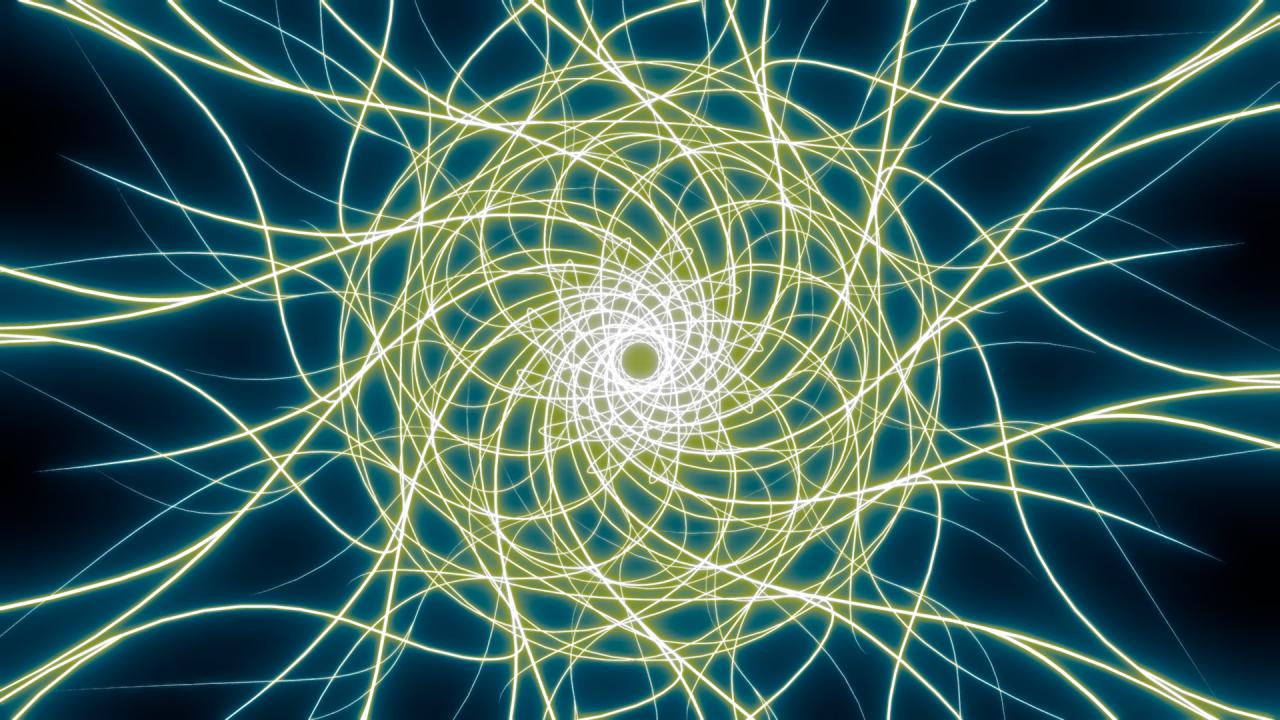
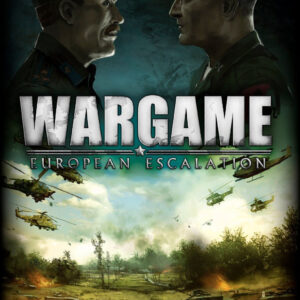
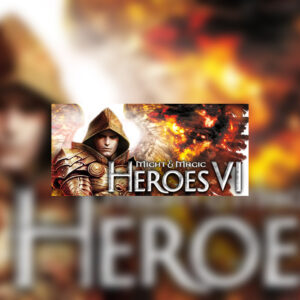
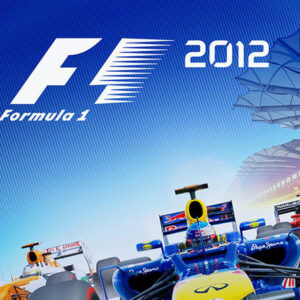
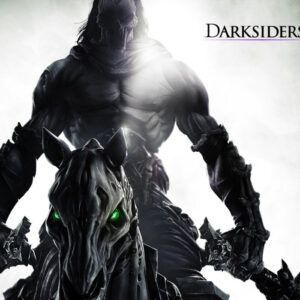
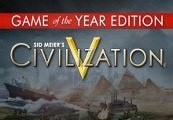


Avis
Il n'y a pas encore d'avis.