Sprite Lamp PC Steam CD Key
Sprite Lamp PC Steam CD Key, un produit numérique de qualité.
Livraison instantanée et support client dédié sur TuniGamers !
- Livraison instantanée (la clé est instantanément envoyée à votre adresse e-mail)
- Paiement sécurisé (Le paiement est sûr et sécurisé)
- Support (Nous sommes là pour vous aider en cas de besoin)
Description
Sprite Lamp est un outil pour combiner les styles possibles avec l’art 2D, comme les looks peints ou pixel-art, avec un éclairage dynamique trouvé dans les jeux modernes. Les développeurs de jeux seront en mesure de faire des jeux dans le style des classiques comme Metal Slug ou Braid, combiné avec le gameplay et l’attrait visuel rendu possible par des sources lumineuses mouvantes ou autrement changeant. Ceci est réalisé par l’artiste peinture un objet éclairé de plusieurs directions, des images appelées « profils d’éclairage », puis les transformer en cartes normales, cartes de profondeur, cartes d’occlusion ambiante, et quelques autres. Sprite Lamp comprend également une variété de shaders conçus pour tirer le meilleur parti de ces cartes. Caractéristiques Comment cela fonctionne Sprite Lamp consiste à laisser les artistes peindre des images dans une forme qu’ils connaissent, et à utiliser ces images pour créer les cartes plus difficiles ou contre-intuitives qui sont exigées par les ombrers modernes. Ceci prend principalement la forme de la peinture du même sujet éclairé de quelques directions différentes – entre deux et cinq – et le traitement de ces images pour créer une carte normale et une carte de profondeur. La lampe Sprite de rendu comprend une fenêtre de prévisualisation et diverses options de shader pour vous permettre d’expérimenter et de découvrir ce qui semble le mieux avec votre œuvre. Les shaders de la lampe Sprite sont inclus dans la lampe Sprite sous forme GLSL, entièrement commentés, et peuvent être utilisés comme base pour les inclure dans votre propre jeu. Une liste croissante de shaders Sprite Lamp pour les moteurs de jeu communs est disponible à http://engines.spritelamp.com. La fenêtre de prévisualisation de la lampe Sprite supporte : Source lumineuse mobile avec couleur variable, intensité et atténuation Éclairage ambiant hémisphérique Ombre cel Obscurcissement automatique avec cartes de profondeur Cartographie de la couleur spéculaire, brillant, couleur émissive et occlusion ambiante Rendu des personnages animés exportés de Spine, par Esoteric Software Pro version Mise à niveau vers la version pro de Sprite Lamp donne à l’utilisateur accès à une variété de fonctionnalités supplémentaires adaptées aux grands studios. Une interface en ligne de commande complète La possibilité de convertir des cartes « flux » simples à peindre en cartes anisotropies pour une utilisation avec des rendus externes La possibilité de modifier et d’affiner les cartes de profondeur générées par Sprite Lamp La possibilité de charger plusieurs jeux d’images, de les traiter toutes à la fois, puis de les animer dans la fenêtre d’aperçu
Sprite Lamp PC Steam CD Key est un produit de qualité disponible sur TuniGamers.
Profitez d’une livraison rapide et d’un support client exceptionnel pour tous vos besoins numériques.
Pourquoi choisir TuniGamers ?
- Prix imbattables : Des produits numériques aux meilleurs tarifs en Tunisie.
- Livraison instantanée : Recevez vos clés ou produits immédiatement après achat.
- 100% sécurisé : Profitez de produits authentiques pour toutes les plateformes.
- Support client exceptionnel : Une équipe disponible pour répondre à vos besoins.
Informations complémentaires
| Developers | Snake Hill Games |
|---|---|
| Publishers | Snake Hill Games |
| Platform | Steam |
| Languages | English |
| Date de sortie | 2014-09-25 |
| Steam | Oui |
| Limites régionales | 3 |


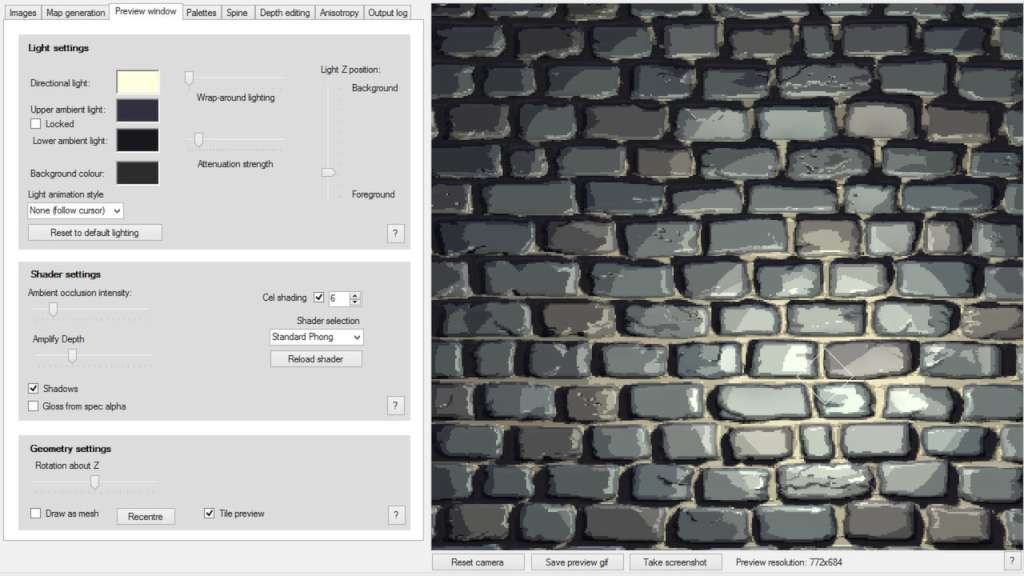
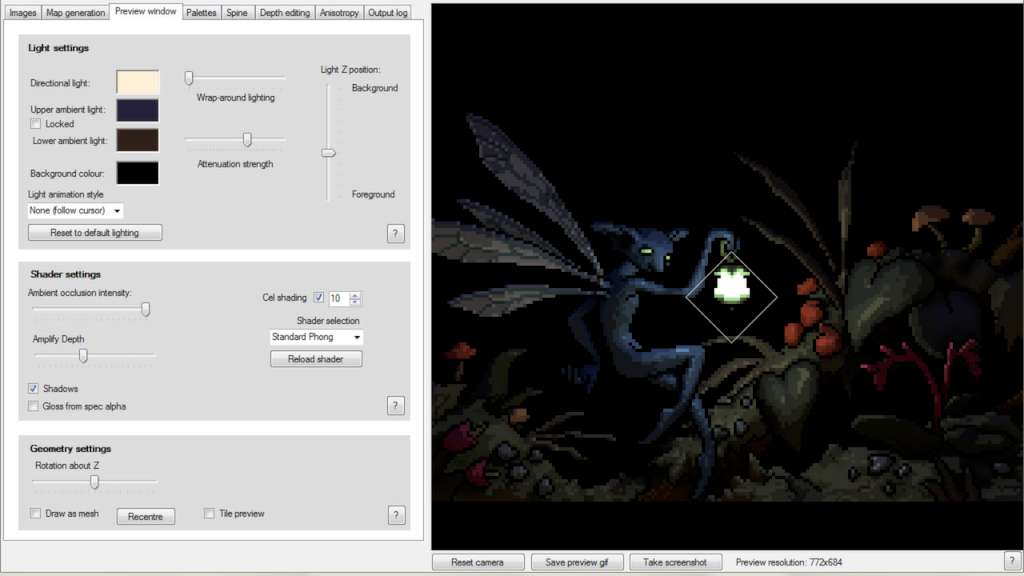
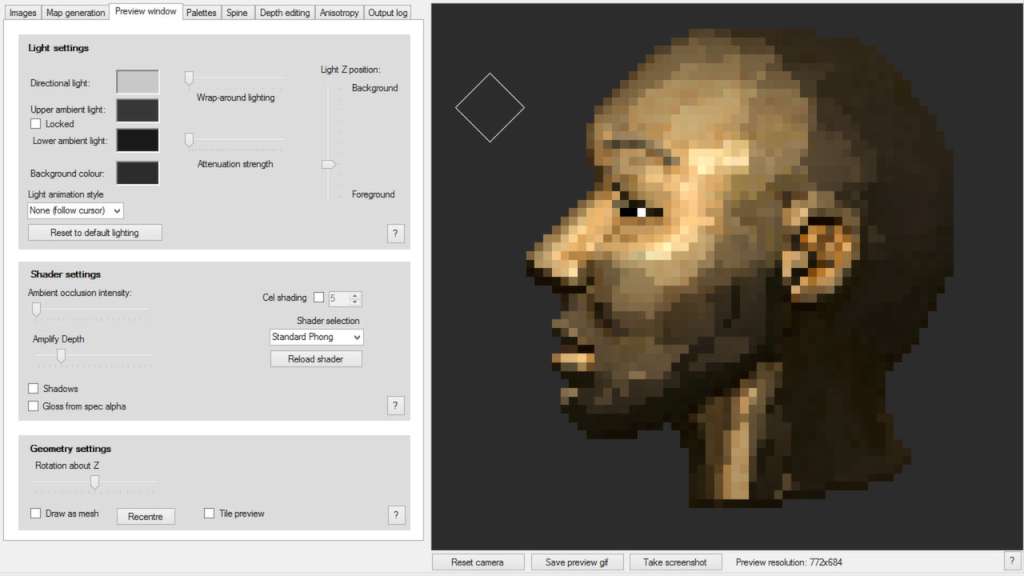
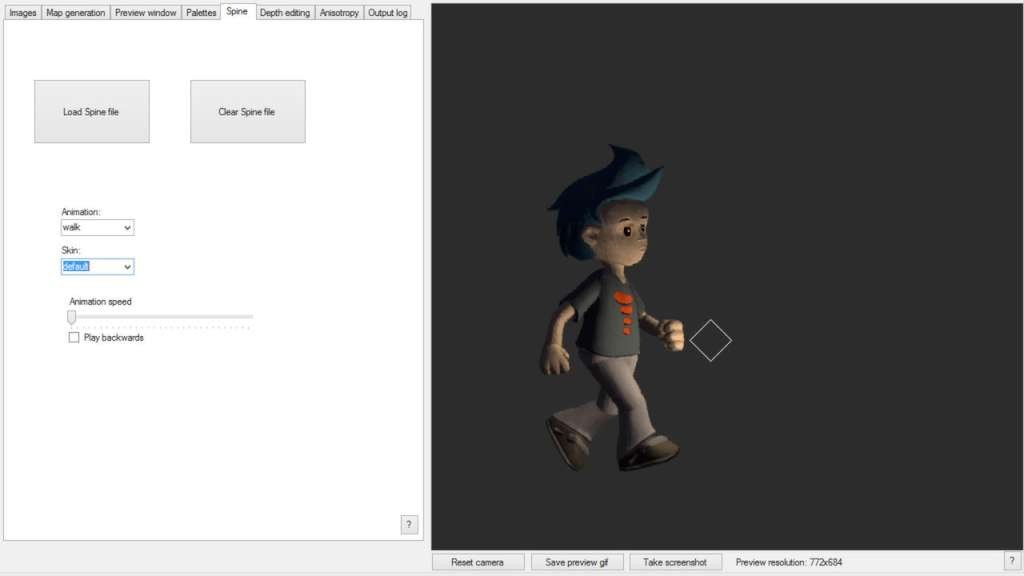
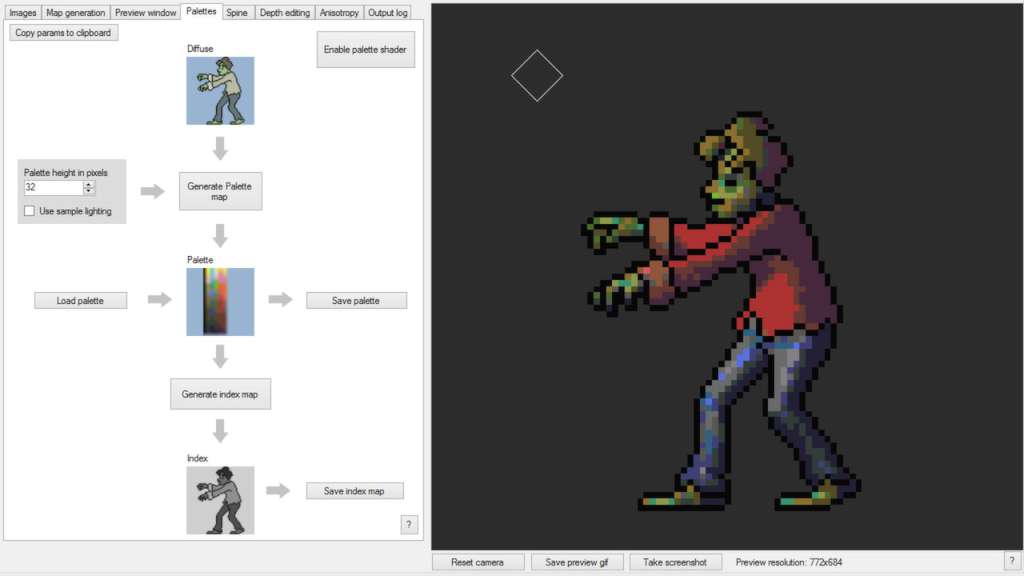
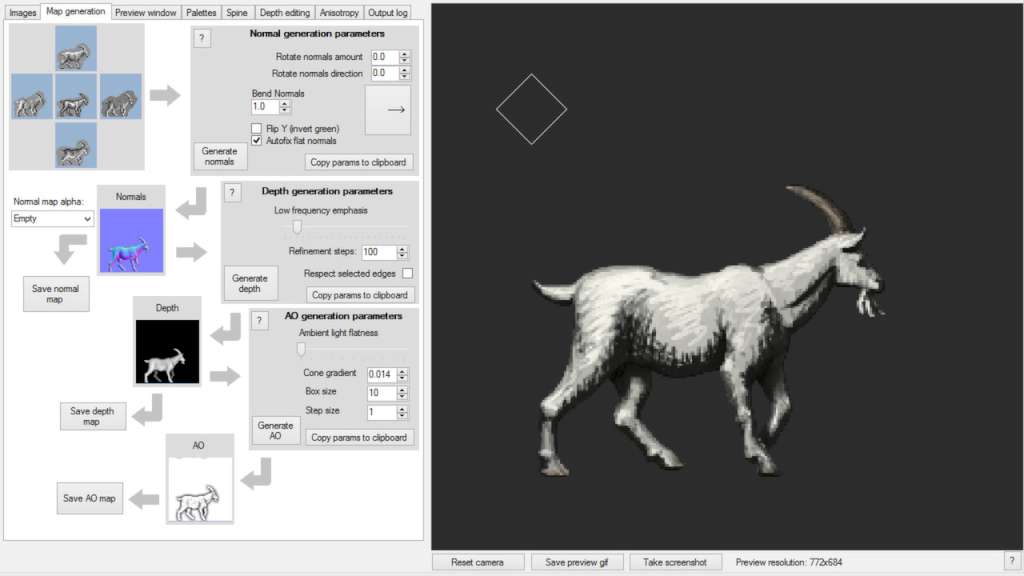







Avis
Il n'y a pas encore d'avis.