The Sims 3 – Fast Lane Stuff Expansion Pack DLC PC EA App CD Key
The Sims 3 – Fast Lane Stuff Expansion Pack DLC PC EA App CD Key, un produit numérique de qualité.
Livraison instantanée et support client dédié sur TuniGamers !
- Livraison instantanée (la clé est instantanément envoyée à votre adresse e-mail)
- Paiement sécurisé (Le paiement est sûr et sécurisé)
- Support (Nous sommes là pour vous aider en cas de besoin)
Description
Fast Lane Stuff est le deuxième pack de trucs sorti pour The Sims 3. Pour la première fois dans un paquet de trucs, Sims peut obtenir de nouvelles voitures avec l’ameublement, la décoration et les vêtements dans quatre styles de vie distincts sur le thème du véhicule. Votre Les Sims incarnent le mode de vie des démons rapides ? Ou croisière dans des voitures de luxe classiques avec le haut vers le bas? Vont-ils se rebeller contre l’établissement avec des robes de fille et des vêtements de mec rocabillement durs ? Ou poursuivre une vie d’intrigue avec des vêtements et des automobiles sexy à thème espion ? Quel que soit leur style de vie, Les Sims 3 Fast Lane Stuff emmènent vos Sims sur les trajets de leur vie!
The Sims 3 – Fast Lane Stuff Expansion Pack DLC PC EA App CD Key est un produit de qualité disponible sur TuniGamers.
Profitez d’une livraison rapide et d’un support client exceptionnel pour tous vos besoins numériques.
Pourquoi choisir TuniGamers ?
- Prix imbattables : Des produits numériques aux meilleurs tarifs en Tunisie.
- Livraison instantanée : Recevez vos clés ou produits immédiatement après achat.
- 100% sécurisé : Profitez de produits authentiques pour toutes les plateformes.
- Support client exceptionnel : Une équipe disponible pour répondre à vos besoins.
Informations complémentaires
| Developers | Maxis, The Sims Studio |
|---|---|
| Publishers | Electronic Arts |
| Genres | Life Simulation |
| Platform | EA App |
| Languages | Chinese, Czech, Danish, Dutch, English, Finnish, French, German, Hungarian, Italian, Japanese, Korean, Polish, Portuguese, Russian, Spanish, Swedish |
| Date de sortie | 2010-09-07 |
| Classification par âge | PEGI 12 |
| Limites régionales | 3 |
Go to http://www.thesims3.com and make an account if you do not already have one. If you already have an account, skip to step 2. If you already have an Origin account, please use the same email and password to register on http://www.thesims3.com.
Once you are a registered member of http://www.thesims3.com, login to your account so that you can then register your game codes.
Click on the My Page tab.
Then click the My Account tab.
Click on Register a Game.
Enter the product code for the expansion pack or stuff pack.
Click the green Register button.
If the method above won't work, please follow the instruction below:
If you have not done so already, create your free Origin/EA account on www.origin.com.
Log in to the Sims 3 community website using your Origin email and password. If you are logging in for the first time, use your provided key for the Sims 3 base game during the registration process.
To redeem the games on your Sims 3 account select "My Page" -> "My Account" -> "Register a Game"
Enter your 20-character key for The Sims 3, Late Night Expansion, or High End Loft Stuff. (note, if you entered the The Sims 3 base game code in step 2, you don’t need to re-enter it here)
That's it! The Games will automatically be added to your Origin account, and can be accessed and downloaded through the Origin client.








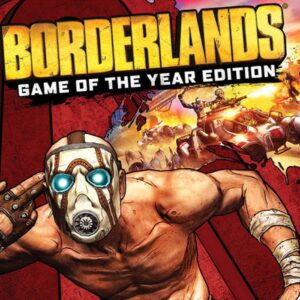





Avis
Il n'y a pas encore d'avis.