The Sims 3 – Town Life Stuff Pack DLC PC EA App CD Key
The Sims 3 – Town Life Stuff Pack DLC PC EA App CD Key, un produit numérique de qualité.
Livraison instantanée et support client dédié sur TuniGamers !
- Livraison instantanée (la clé est instantanément envoyée à votre adresse e-mail)
- Paiement sécurisé (Le paiement est sûr et sécurisé)
- Support (Nous sommes là pour vous aider en cas de besoin)
Description
Améliorez votre Quartiers et maisons de Sims, avec de nouveaux lieux et objets ! Avec un contenu passionnant jamais vu auparavant dans un Stuff Pack, The Sims 3 Town Life Stuff* introduit de nouveaux lieux pour donner à votre ville entière un relooking – complet avec des objets tout aussi parfaits pour leurs maisons. Construisez une nouvelle bibliothèque chic, créez une salle de sport exclusive de haute technologie, concevez une aire de jeux amusante ou faites des corvées un plaisir avec une nouvelle buanderie. Les Sims 3 Town Life Stuff non seulement vous donne beaucoup de nouveaux designs inspirés à utiliser à la maison, mais comprend de nouveaux lieux communautaires, comme Scrumptious Nibbles Café, pour vos Sims à visiter aussi!
The Sims 3 – Town Life Stuff Pack DLC PC EA App CD Key est un produit de qualité disponible sur TuniGamers.
Profitez d’une livraison rapide et d’un support client exceptionnel pour tous vos besoins numériques.
Pourquoi choisir TuniGamers ?
- Prix imbattables : Des produits numériques aux meilleurs tarifs en Tunisie.
- Livraison instantanée : Recevez vos clés ou produits immédiatement après achat.
- 100% sécurisé : Profitez de produits authentiques pour toutes les plateformes.
- Support client exceptionnel : Une équipe disponible pour répondre à vos besoins.
Informations complémentaires
| Developers | The Sims Studio |
|---|---|
| Publishers | Electronic Arts |
| Genres | Life Simulation |
| Platform | EA App |
| Languages | Czech, Danish, Dutch, English, Finnish, French, German, Hungarian, Italian, Norwegian, Polish, Portuguese, Russian, Spanish, Swedish |
| Date de sortie | 2011-07-26 |
| Classification par âge | PEGI 12 |
| Note métacritique | 86 |
| Limites régionales | 3 |



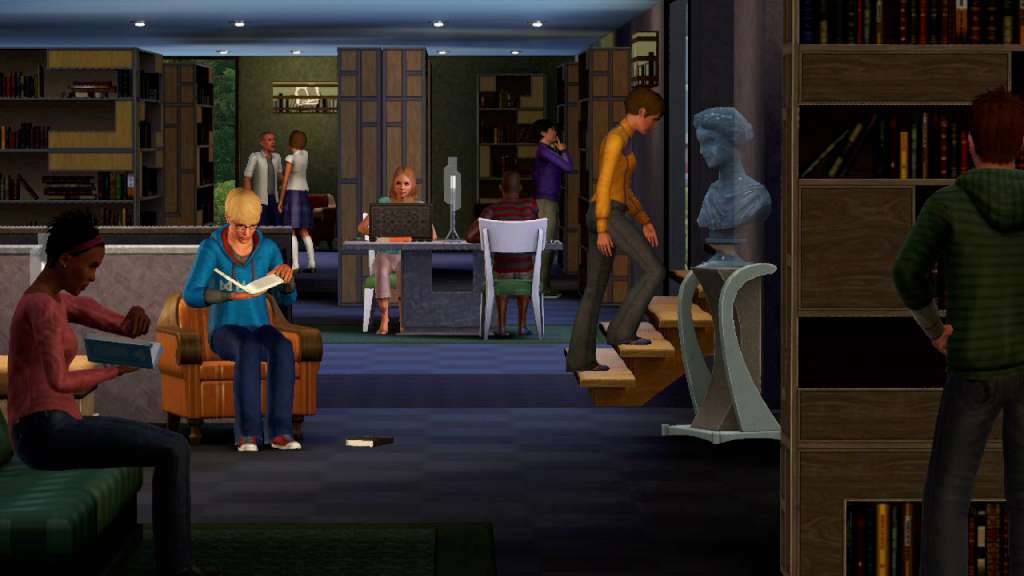




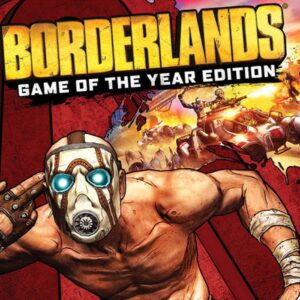

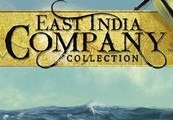

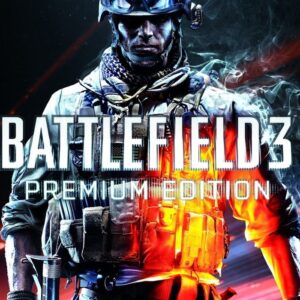

Avis
Il n'y a pas encore d'avis.