Warhammer: End Times – Vermintide Collector’s Edition Steam CD Key
د.ت 5,232
En stock
En stock
- Livraison instantanée (la clé est instantanément envoyée à votre adresse e-mail)
- Paiement sécurisé (Le paiement est sûr et sécurisé)
- Support (Nous sommes là pour vous aider en cas de besoin)
Description
This version contains: – Ubersreik Map. – Vermintide Wallpapers. – Behind the Scenes Pack. – Official Soundtrack. – UNIQUE Headpiece: Candlelight Guard. – UNIQUE Headpiece: Dal Grimazul. – UNIQUE Headpiece: Hat of Purifying Light. – UNIQUE Headpiece: Tal Amere Crown. – UNIQUE Headpiece: Ironside Helmet. – 2 UNIQUE Trinkets.
Informations complémentaires
| Developers | Fatshark |
|---|---|
| Publishers | Fatshark, Nordic Games Publishing |
| Genres | Action, Adventure |
| Platform | Steam |
| Languages | English, French, German, Russian, Spanish |
| Date de sortie | 2015-10-23 |
| Steam | Oui |
| Note métacritique | 79 |
| Limites régionales | 3 |
Windows
- OS
- Windows 7, Windows 8/8.1, Windows 10
- Processor
- Intel Core2 Quad Q9500 @ 2.83GHz or AMD Phenom II X4 940
- Graphics
- GeForce GTX 460 or Radeon HD 5770 /w 1GB VRAM
- DirectX
- Version 11
- Network
- Broadband Internet connection
- Hard Drive
- 20 GB available space
Go to: http://store.steampowered.com/ and download STEAM client
Click "Install Steam" (from the upper right corner)
Install and start application, login with your Account name and Password (create one if you don't have).
Please follow these instructions to activate a new retail purchase on Steam:
Launch Steam and log into your Steam account.
Click the Games Menu.
Choose Activate a Product on Steam...
Follow the onscreen instructions to complete the process.
After successful code verification go to the "MY GAMES" tab and start downloading.
Click "Install Steam" (from the upper right corner)
Install and start application, login with your Account name and Password (create one if you don't have).
Please follow these instructions to activate a new retail purchase on Steam:
Launch Steam and log into your Steam account.
Click the Games Menu.
Choose Activate a Product on Steam...
Follow the onscreen instructions to complete the process.
After successful code verification go to the "MY GAMES" tab and start downloading.

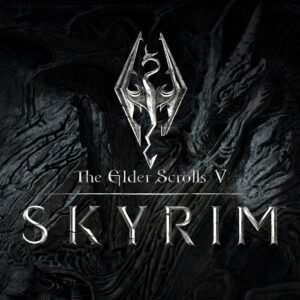
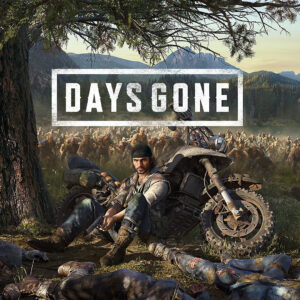
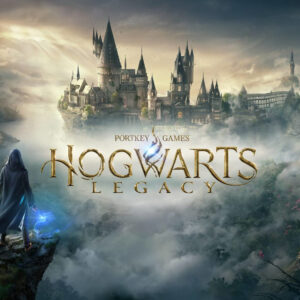
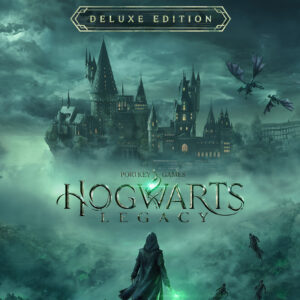
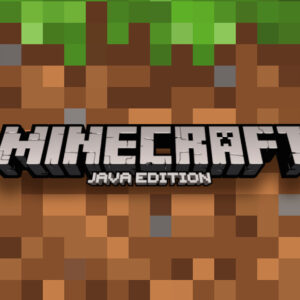
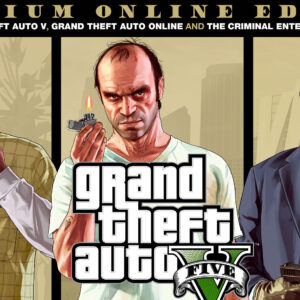






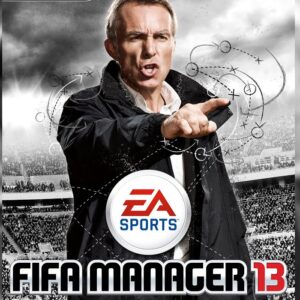
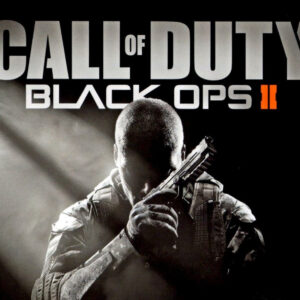
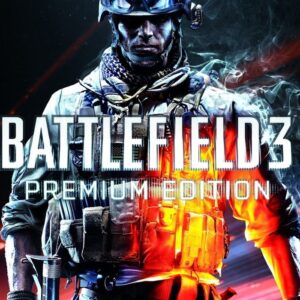
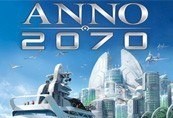

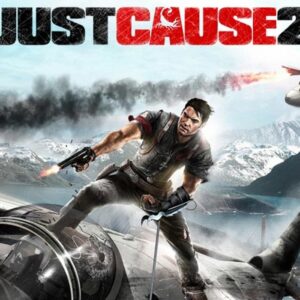
Avis
Il n'y a pas encore d'avis.