Webroot SecureAnywhere AntiVirus 2022 Key (6 Months / 1 Device)
د.ت 7,150
En stock
Webroot SecureAnywhere AntiVirus 2022 Key (6 Months / 1 Device), un produit numérique de qualité.
Livraison instantanée et support client dédié sur TuniGamers !
En stock
- Livraison instantanée (la clé est instantanément envoyée à votre adresse e-mail)
- Paiement sécurisé (Le paiement est sûr et sécurisé)
- Support (Nous sommes là pour vous aider en cas de besoin)
Description
Webroot SecureAnywhere AntiVirus 2022 Key (6 Months / 1 Device) est un produit de qualité disponible sur TuniGamers.
Profitez d’une livraison rapide et d’un support client exceptionnel pour tous vos besoins numériques.
Pourquoi choisir TuniGamers ?
- Prix imbattables : Des produits numériques aux meilleurs tarifs en Tunisie.
- Livraison instantanée : Recevez vos clés ou produits immédiatement après achat.
- 100% sécurisé : Profitez de produits authentiques pour toutes les plateformes.
- Support client exceptionnel : Une équipe disponible pour répondre à vos besoins.
Informations complémentaires
| Genres | Software |
|---|---|
| Platform | Other |
| Languages | English |
| Limites régionales | 3 |
Windows
OS: Windows XP
Processor: Intel Pentium/Celeron family, or AMD K6/Athlon/Duron family, or other compatible processor
Memory: 128 MB RAM (minimum)
Hard Disk Space: 10 MB
Browser: Microsoft Internet Explorer 11 (Windows XP - IE8) and higher, Mozilla Firefox 3.6 and higher, Google Chrome 11.0 or higher, Safari 5 or newer, Opera 11 or newer
Internet access
Mac
OS: Mac OS X 10.7 / macOS 10.12
Processor: Intel Pentium/Celeron family, or AMD K6/Athlon/Duron family, or other compatible processor
Memory: 128 MB RAM (minimum)
Hard Disk Space: 10 MB
Browser: Microsoft Internet Explorer 11 (Windows XP - IE8) and higher, Mozilla Firefox 3.6 and higher, Google Chrome 11.0 or higher, Safari 5 or newer, Opera 11 or newer
Internet access
Android
- OS
- Android 4.4 (KitKat) or later
iOS
- OS
- iOS 10 or later
In order to redeem the code follow the instruction below:
for PC:
Download the software from here
Locate the file you saved and double-click the file to start the installation.
When prompted, enter your keycode.
Continue to follow the instructions as they appear.
for MAC:
Download the SecureAnywhere installer to your Mac from here
Double-click Webroot SecureAnywhere.app to open the installer.
Drag the Webroot SecureAnywhere icon into the Applications folder.
Open the Applications folder by double-clicking the folder icon.
In the Applications folder, double-click the Webroot SecureAnywhere icon to begin activation.
In the first activation window, enter your keycode and click the Activate button. After you enter the keycode, a system prompt asks if you want to allow SecureAnywhere to make changes to your system.
To confirm the installation, enter your Apple system password and click OK.
for PC:
Download the software from here
Locate the file you saved and double-click the file to start the installation.
When prompted, enter your keycode.
Continue to follow the instructions as they appear.
for MAC:
Download the SecureAnywhere installer to your Mac from here
Double-click Webroot SecureAnywhere.app to open the installer.
Drag the Webroot SecureAnywhere icon into the Applications folder.
Open the Applications folder by double-clicking the folder icon.
In the Applications folder, double-click the Webroot SecureAnywhere icon to begin activation.
In the first activation window, enter your keycode and click the Activate button. After you enter the keycode, a system prompt asks if you want to allow SecureAnywhere to make changes to your system.
To confirm the installation, enter your Apple system password and click OK.


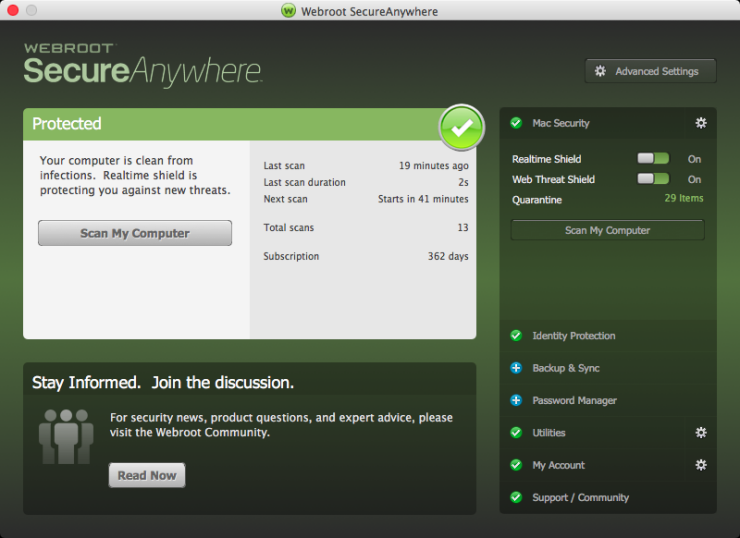







Avis
Il n'y a pas encore d'avis.