Airoheart PC Steam Account
د.ت 39,029
En stock
Airoheart PC Steam Account, un produit numérique de qualité.
Livraison instantanée et support client dédié sur TuniGamers !
En stock
- Livraison instantanée (la clé est instantanément envoyée à votre adresse e-mail)
- Paiement sécurisé (Le paiement est sûr et sécurisé)
- Support (Nous sommes là pour vous aider en cas de besoin)
Description
Airoheart est un ARPG 16 bits haut de gamme inspiré des classiques de l’ère SNES.
Airoheart PC Steam Account est un produit de qualité disponible sur TuniGamers.
Profitez d’une livraison rapide et d’un support client exceptionnel pour tous vos besoins numériques.
Pourquoi choisir TuniGamers ?
- Prix imbattables : Des produits numériques aux meilleurs tarifs en Tunisie.
- Livraison instantanée : Recevez vos clés ou produits immédiatement après achat.
- 100% sécurisé : Profitez de produits authentiques pour toutes les plateformes.
- Support client exceptionnel : Une équipe disponible pour répondre à vos besoins.
Informations complémentaires
| Publishers | SOEDESCO Publishing |
|---|---|
| Genres | Action, Adventure, Casual, Indie, RPG |
| Platform | Steam |
| Languages | English |
| Date de sortie | 2022-09-29 |
| Steam | Oui |
| Classification par âge | PEGI 7 |
| Limites régionales | 3 |
Windows
Minimum:
OS *: Windows Vista or higher
Processor: Intel i3 Processor
Memory: 2 GB RAM
Graphics: Integrated
DirectX: Version 11
Storage: 2 GB available space
Mac
Minimum:
OS: Mac OSX 10 or higher
Processor: Intel Xeon W3540
Memory: 2 GB RAM
Graphics: Integrated
Storage: 2 GB available space
Select “Nintendo eShop” on the HOME Menu to launch the Nintendo eShop.
Select the account you want to use.
Select “Enter Code” on the left side of the screen.
Enter the 16-character download code.Any letters and symbols not used with prepaid codes (i.e. O, I, Z, commas, hyphens, etc.) will be disabled from the on-screen keyboard.
Select “Send” to confirm. The game will begin downloading once the code is confirmed.The game icon will appear on the HOME menu, with a download status bar. The status bar will disappear once the game download is complete.
Select the account you want to use.
Select “Enter Code” on the left side of the screen.
Enter the 16-character download code.Any letters and symbols not used with prepaid codes (i.e. O, I, Z, commas, hyphens, etc.) will be disabled from the on-screen keyboard.
Select “Send” to confirm. The game will begin downloading once the code is confirmed.The game icon will appear on the HOME menu, with a download status bar. The status bar will disappear once the game download is complete.

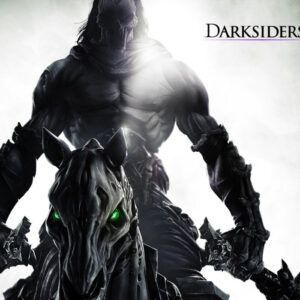
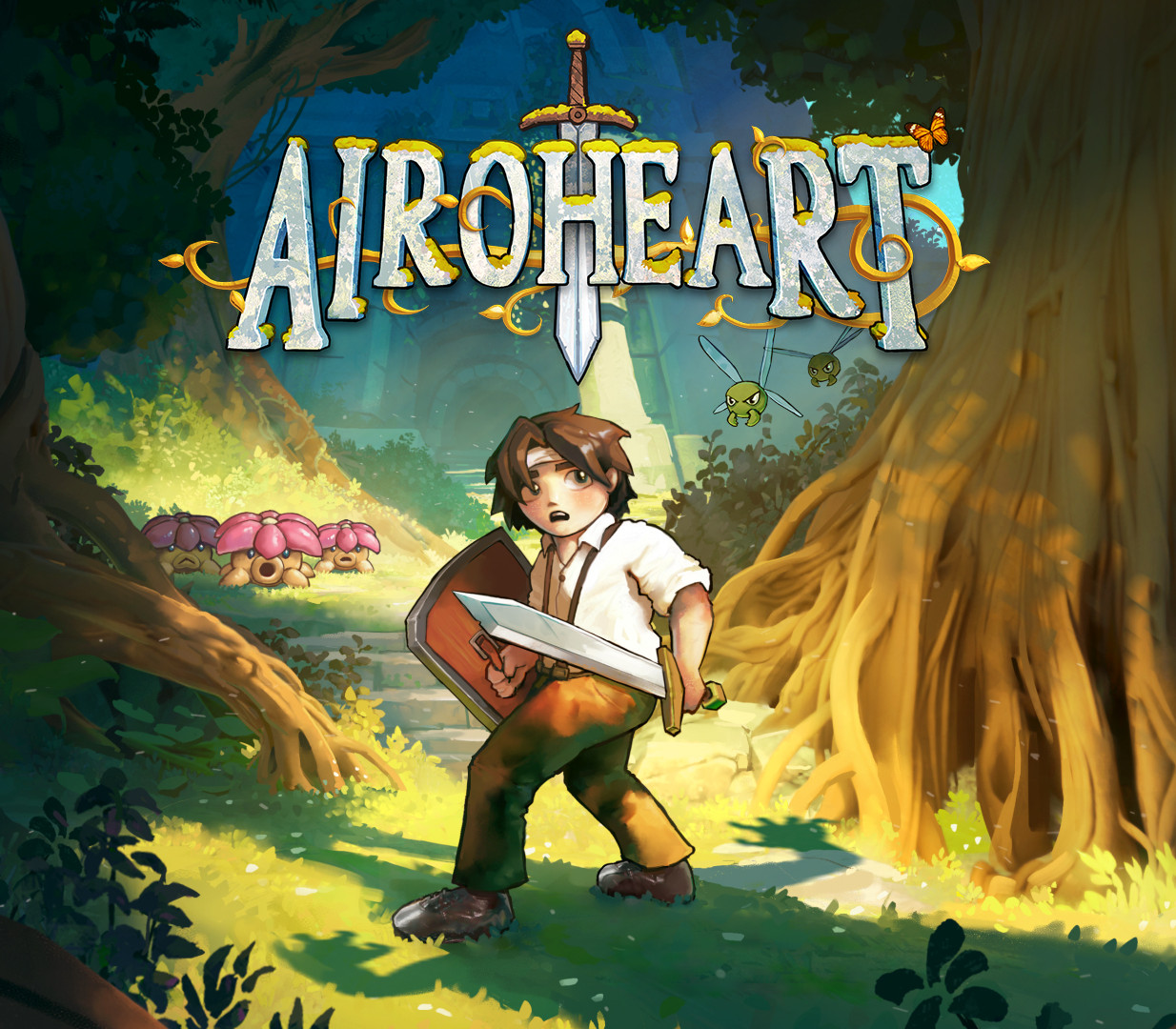



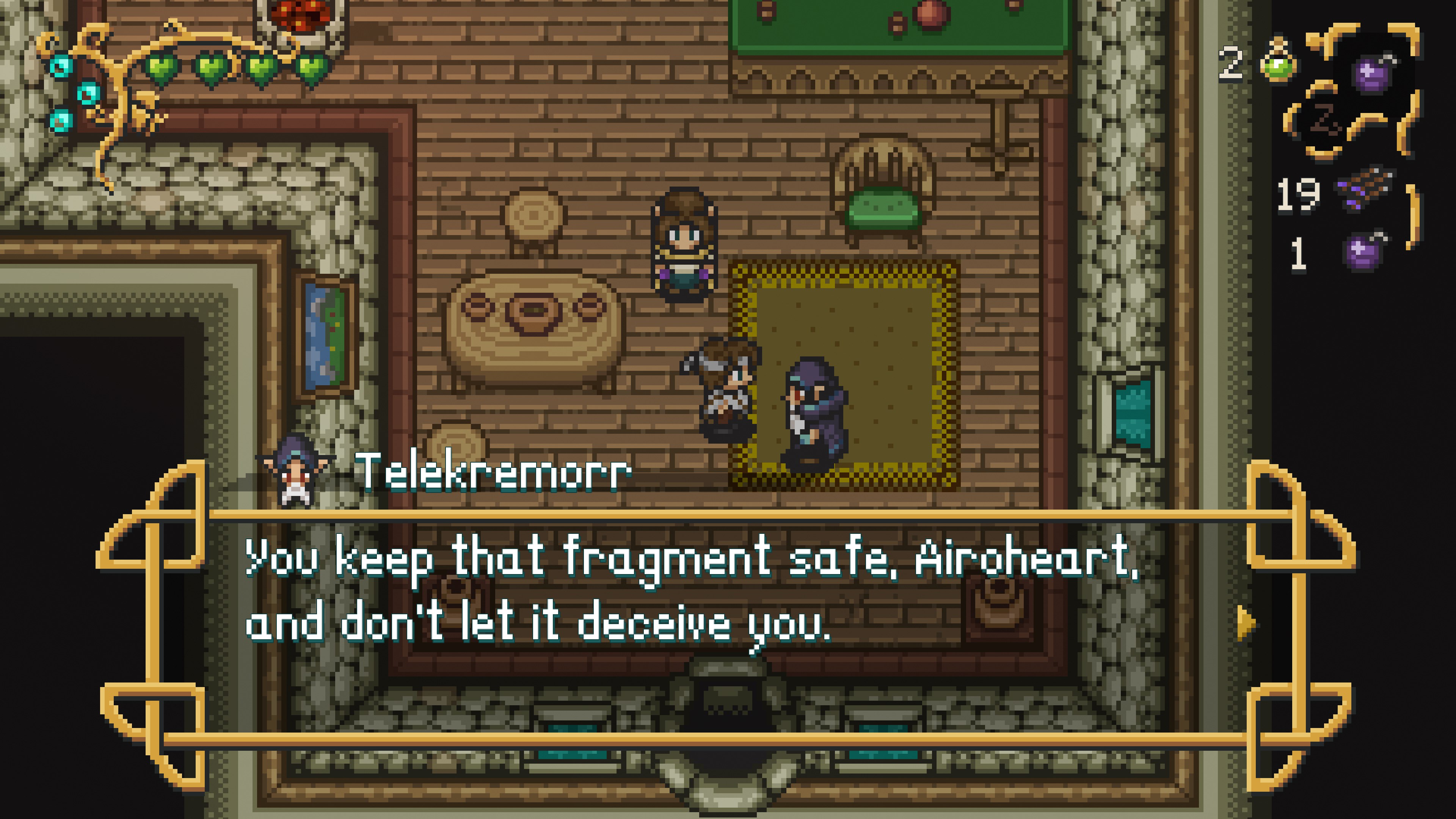


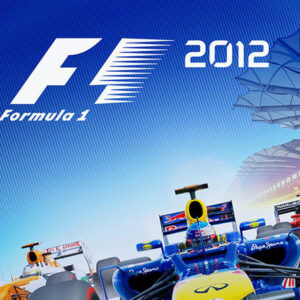
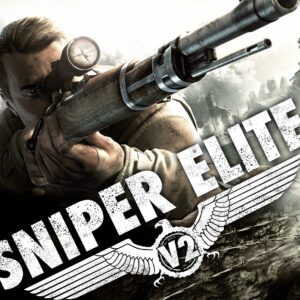



Avis
Il n'y a pas encore d'avis.