BeamNG.drive EU Steam CD Key
BeamNG.drive EU Steam CD Key, un produit numérique de qualité.
Livraison instantanée et support client dédié sur TuniGamers !
- Livraison instantanée (la clé est instantanément envoyée à votre adresse e-mail)
- Paiement sécurisé (Le paiement est sûr et sécurisé)
- Support (Nous sommes là pour vous aider en cas de besoin)
Description
BeamNG.drive est un jeu de conduite réaliste et immersif offrant des possibilités presque illimitées. Notre moteur physique corps doux simule chaque composant d’un véhicule en temps réel, ce qui entraîne un comportement réaliste et dynamique. La sensation de conduite est authentique et viscérale, et les accidents sont réalistes et violents ; pourtant la physique est assez accessible pour conduire avec un clavier ou un gamepad tout en étant authentique avec une roue de course complète avec un réalisme sans compromis. Environnements et véhicules à BeamNG.drive sont fabriqués à la main avec une attention passionnée au détail. Avec des années de conception, de recherche et d’expérience méticuleuses, nous recréons authentiquement le sentiment et l’excitation de la conduite dans le monde réel. Nous sommes une petite équipe du monde entier qui n’a aucune obligation envers les éditeurs ou des intérêts extérieurs. Nos utilisateurs et notre communauté de moudding sont notre première priorité. Aidez-nous à faire de BeamNG.drive l’expérience de conduite ultime et découvrez ce qu’un simulateur de véhicule ouvert et sans compromis peut être. Caractéristiques Toutes les futures mises à jour de BeamNG.drive inclus gratuitement (alpha, beta), y compris le jeu final Soft-body physique sandbox 7 véhicules détaillés, personnalisables, destructibles, avec plus à venir 7 terrains à explorer et à conduire à travers, avec plus à venir Mises à jour fréquentes ajoutant terrains, véhicules, fonctionnalités, gameplay, et corrections de bugs Capacités complètes de modding et de création de contenu – faire des cartes et des véhicules, et gameplay de script Utilisez l’éditeur de terrain intégré et tout logiciel de modélisation 3D, d’édition d’images et d’édition de texte.L’authentification en ligne n’est nécessaire qu’à la mise à jour. Accès exclusif à une section de notre forum où vous pouvez parler directement aux devs et rapporter des bogues, suggérer des fonctionnalités, etc. La section exclusive du forum contient également du contenu de troisième partie, y compris des véhicules et des terrains. En outre, vous obtenez un petit logo BeamNG.drive sous votre avatar sur les forums BeamNG
BeamNG.drive EU Steam CD Key est un produit de qualité disponible sur TuniGamers.
Profitez d’une livraison rapide et d’un support client exceptionnel pour tous vos besoins numériques.
Pourquoi choisir TuniGamers ?
- Prix imbattables : Des produits numériques aux meilleurs tarifs en Tunisie.
- Livraison instantanée : Recevez vos clés ou produits immédiatement après achat.
- 100% sécurisé : Profitez de produits authentiques pour toutes les plateformes.
- Support client exceptionnel : Une équipe disponible pour répondre à vos besoins.
Informations complémentaires
| Developers | BeamNG |
|---|---|
| Publishers | BeamNG |
| Genres | Simulation, Sport |
| Platform | Steam |
| Languages | English, German, Spanish |
| Date de sortie | 2015-05-29 |
| Steam | Oui |
| Limites régionales | 1 |


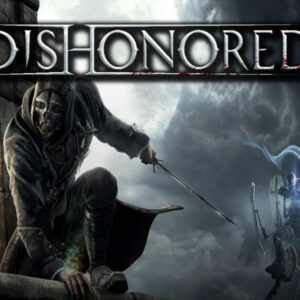








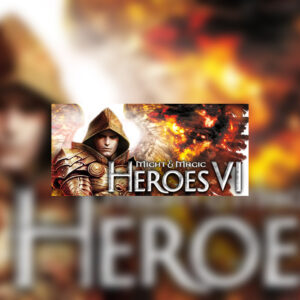
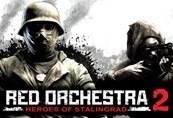
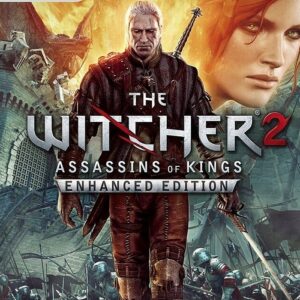
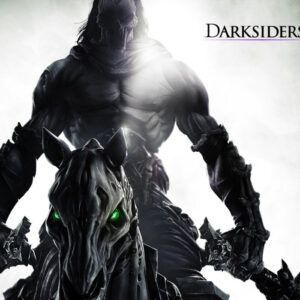
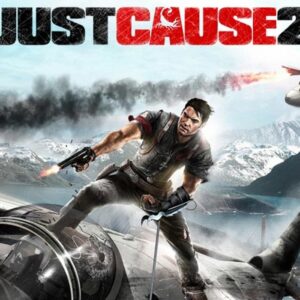
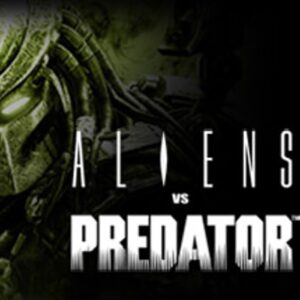


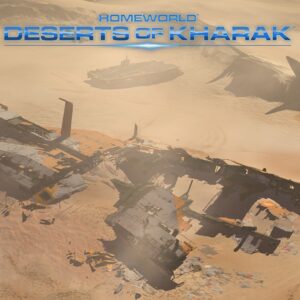
Avis
Il n'y a pas encore d'avis.