Long Gone Days Steam CD Key
د.ت 32,927
En stock
Long Gone Days Steam CD Key, un produit numérique de qualité.
Livraison instantanée et support client dédié sur TuniGamers !
En stock
- Livraison instantanée (la clé est instantanément envoyée à votre adresse e-mail)
- Paiement sécurisé (Le paiement est sûr et sécurisé)
- Support (Nous sommes là pour vous aider en cas de besoin)
Description
Un RPG 2D moderne à caractère qui combine des éléments de romans visuels, de tireurs et de fiction dystopique.
Long Gone Days Steam CD Key est un produit de qualité disponible sur TuniGamers.
Profitez d’une livraison rapide et d’un support client exceptionnel pour tous vos besoins numériques.
Pourquoi choisir TuniGamers ?
- Prix imbattables : Des produits numériques aux meilleurs tarifs en Tunisie.
- Livraison instantanée : Recevez vos clés ou produits immédiatement après achat.
- 100% sécurisé : Profitez de produits authentiques pour toutes les plateformes.
- Support client exceptionnel : Une équipe disponible pour répondre à vos besoins.
Informations complémentaires
| Developers | BURA |
|---|---|
| Publishers | Serenity Forge, BURA |
| Genres | Indie, RPG |
| Platform | Steam |
| Languages | English |
| Date de sortie | 2018-03-28 |
| Steam | Oui |
| Classification par âge | PEGI 16 |
| Limites régionales | 3 |
Windows
- OS
- Windows 7
- Processor
- 2 GHz dual core
- Memory
- 4 GB RAM
- Graphics
- Hardware Accelerated Graphics with dedicated memory, 1GB memory recommended
- Storage
- 2 GB available space
Go to: http://store.steampowered.com/ and download STEAM client
Click "Install Steam" (from the upper right corner)
Install and start application, login with your Account name and Password (create one if you don't have).
Please follow these instructions to activate a new retail purchase on Steam:
Launch Steam and log into your Steam account.
Click the Games Menu.
Choose Activate a Product on Steam...
Follow the onscreen instructions to complete the process.
After successful code verification go to the "MY GAMES" tab and start downloading.
Click "Install Steam" (from the upper right corner)
Install and start application, login with your Account name and Password (create one if you don't have).
Please follow these instructions to activate a new retail purchase on Steam:
Launch Steam and log into your Steam account.
Click the Games Menu.
Choose Activate a Product on Steam...
Follow the onscreen instructions to complete the process.
After successful code verification go to the "MY GAMES" tab and start downloading.






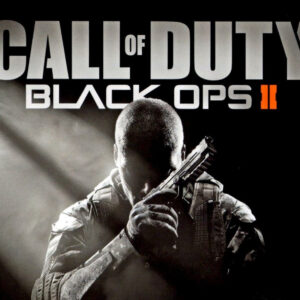
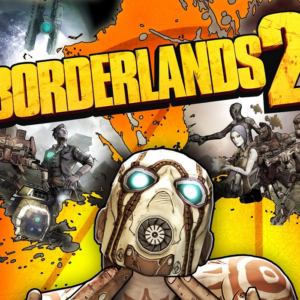
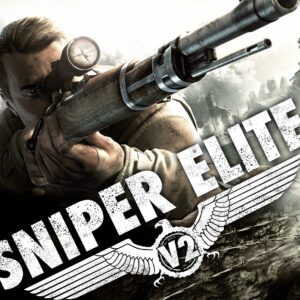
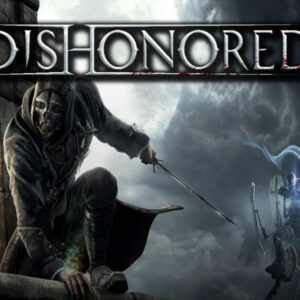






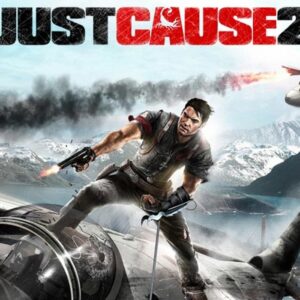

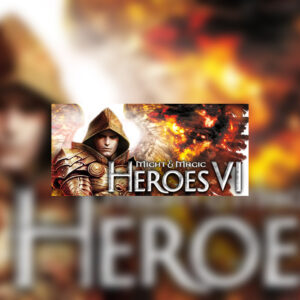
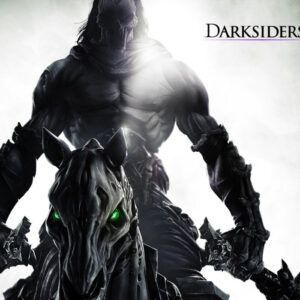
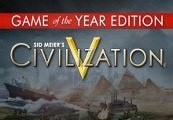
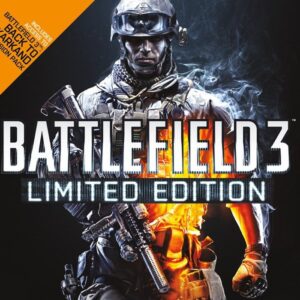






Avis
Il n'y a pas encore d'avis.